| Stay Connected |
 GUNetwork GUNetwork
|
| Latest topics | » Roland Deschain ist The Mysterious Stranger and other t
 by SpaceRanger Mon Jul 22, 2024 10:15 am by SpaceRanger Mon Jul 22, 2024 10:15 am
» Guns you want in Fallout
 by SpaceRanger Mon Jul 22, 2024 9:25 am by SpaceRanger Mon Jul 22, 2024 9:25 am
» [FO4] Doom 2016 models as replecement.
 by SpaceRanger Sun Jul 21, 2024 9:12 am by SpaceRanger Sun Jul 21, 2024 9:12 am
» [FO4] Secret Service armor, helmet headlamp
 by fossaceca17 Sun Jul 21, 2024 4:19 am by fossaceca17 Sun Jul 21, 2024 4:19 am
» The Legion are fascists, let's discuss it.
 by Cipher22 Fri Jul 12, 2024 5:28 am by Cipher22 Fri Jul 12, 2024 5:28 am
» The Next fallout
 by Cipher22 Fri Jul 12, 2024 5:25 am by Cipher22 Fri Jul 12, 2024 5:25 am
» Your favorite mods for F:NV
 by Cipher22 Fri Jul 12, 2024 5:21 am by Cipher22 Fri Jul 12, 2024 5:21 am
» Afterlife discord
 by Willaemann Tue Jul 09, 2024 7:44 pm by Willaemann Tue Jul 09, 2024 7:44 pm
» What happened to Outlawer's pack 1?
 by Trappy82 Mon Jun 17, 2024 6:17 am by Trappy82 Mon Jun 17, 2024 6:17 am
» Greetings
 by septron Fri Jun 14, 2024 2:49 pm by septron Fri Jun 14, 2024 2:49 pm
» Starfield
 by jaypak Mon Jun 10, 2024 9:56 am by jaypak Mon Jun 10, 2024 9:56 am
» (Fo4) fo76 Steel Dawn Weapons and Armor ports
 by RockstarAC16 Mon Jun 03, 2024 11:19 am by RockstarAC16 Mon Jun 03, 2024 11:19 am
» Just a tired engineer with too little free time
 by Lonesome_Wanderer Fri May 31, 2024 5:02 am by Lonesome_Wanderer Fri May 31, 2024 5:02 am
» Hello everyone. Looking to add classic Fallout in FO4
 by Lonesome_Wanderer Fri May 31, 2024 4:53 am by Lonesome_Wanderer Fri May 31, 2024 4:53 am
» The Fallout TV show destroyed NV. I'm done with Todd.
 by SpookyGeist Wed May 29, 2024 2:39 pm by SpookyGeist Wed May 29, 2024 2:39 pm
» XHX Discord server.
 by TheGoodKoosh Sat May 25, 2024 11:25 pm by TheGoodKoosh Sat May 25, 2024 11:25 pm
» Weird bug or glitch with Console Command. [FNV]
 by nickenicole47 Sat May 25, 2024 9:05 am by nickenicole47 Sat May 25, 2024 9:05 am
» What's your favorite weapon in the Fallout Series
 by FellowHumanOfOutpost31 Thu May 23, 2024 5:32 pm by FellowHumanOfOutpost31 Thu May 23, 2024 5:32 pm
» (FO4) FO76 BOS Objects
 by keelordd Wed May 22, 2024 8:53 am by keelordd Wed May 22, 2024 8:53 am
» How to change the UI sound fx placed by a mod?
 by immortallegion Mon May 13, 2024 12:40 am by immortallegion Mon May 13, 2024 12:40 am
|
| July 2024 | | Mon | Tue | Wed | Thu | Fri | Sat | Sun |
|---|
| 1 | 2 | 3 | 4 | 5 | 6 | 7 | | 8 | 9 | 10 | 11 | 12 | 13 | 14 | | 15 | 16 | 17 | 18 | 19 | 20 | 21 | | 22 | 23 | 24 | 25 | 26 | 27 | 28 | | 29 | 30 | 31 | | | | |  Calendar Calendar |
|
| July 2024 | | Mon | Tue | Wed | Thu | Fri | Sat | Sun |
|---|
| 1 | 2 | 3 | 4 | 5 | 6 | 7 | | 8 | 9 | 10 | 11 | 12 | 13 | 14 | | 15 | 16 | 17 | 18 | 19 | 20 | 21 | | 22 | 23 | 24 | 25 | 26 | 27 | 28 | | 29 | 30 | 31 | | | | |  Calendar Calendar |
|
| Problems with dragbody overhaul and FOC | | Problems with dragbody overhaul and FOC |    |
| | Author | Message |
|---|
RedBeard

Posts : 2
Join date : 2021-01-19
 |  Subject: Problems with dragbody overhaul and FOC Subject: Problems with dragbody overhaul and FOC  Thu Jan 21, 2021 4:57 pm Thu Jan 21, 2021 4:57 pm | |
| Hello, I am still very new to modding and I am in need of some help. I have recently installed the NCR, Legion, Boomer, Khan, Dead money, Powder gangers and misc. NPC overhaul made by dragbody. I've also installed the Fallout character overhaul mod. My problem is that some NPCs still have vanilla looks. For example: About 80% of the NCR NPCs have the looks from dragbody's overhaul. Yet some NCR soldiers have vanilla looks. In goodsprings the settlers have vanilla looks (Isn't that supposed to be changed by FCO?). In Nipton only Vupla has the new textures. The legionaries that follow him have vanilla look - I saw in the trailer that this is supposed to change when installing the "We are legion" mod. I have tried to disable and then enable the NPCs via console but to no avail. I've also tried disabling the esp, and only enabling the esm to see if that changed anything and the other way around too. (I have no idea what the difference between those 2 is - Like I said I am VERY new to modding). But it's still the same problem. My load order is as follows: FalloutNV.esm
DeadMoney.esm
HonestHearts.esm
OldWorldBlues.esm
LonesomeRoads.esm
GunRunners.esm
ClassicPack.esm
MercenaryPack.esm
TribalPack.esm
CaravanPack.esm
SolidProject.esm
NVWillow.esp
Weaponsofthenewmillenia.esm
FCOMaster.esm
GreatKhanOverhaul.esm
WeAreLegion.esmTheModConfigurationMenu WeaponsOfTheNewMilleniaLeveled.esp WeaponsOfTheNewMilleniaHonestHeartsPatch.esp LightUpAndSmokeThoseCigarettes.esp NearDeath.esp NCROverhaul.esp PowderIsTheNewBlack.esp BrotherhoodReforged.esp DMHO.esp BoomersGoBoom.esp RaiderOverhaul.esp DragsNPCOverhaul.esp WeAreLegion.esp I'd appreciate any help. I am at my wit's end here  Thanks RedBeard |
|   | | Grimjack1962

Posts : 4
Join date : 2021-01-19
 |  Subject: Re: Problems with dragbody overhaul and FOC Subject: Re: Problems with dragbody overhaul and FOC  Sat Jan 23, 2021 12:35 pm Sat Jan 23, 2021 12:35 pm | |
| Hey Redbeard, I'm not much more experienced with modding than you are but I've had similar issues. The problem with FCO is that I don't believe it is supported anymore and it doesn't play well with Dragbody's mods. Dragbody even mentions that in his NCR Overhaul, and I confirmed the conflict personally by disabling and reenabling my mods. Personally, while I like what FCO does for character creation, I've noticed that the remodeled characters from Dragbody's mods are the ones I really like in game, so after multiple hours trying to get them both to work I finally ended up disabling FCO. I wish you luck finding someone who can tell you how to make the mods play nicely together. I went through quite a few guides and none of them worked for me. Sorry but disabling one or the other is the only answer I have. Good luck. |
|   | | roflcopter117
Admin

Posts : 1161
Join date : 2014-02-23
Age : 27
Location : The Dominion of Canada
 |  Subject: Re: Problems with dragbody overhaul and FOC Subject: Re: Problems with dragbody overhaul and FOC  Sun Jan 24, 2021 7:05 am Sun Jan 24, 2021 7:05 am | |
| It sounds like something is overriding the mod with vanilla NPC appearances. I don't know what mod organizer you are using but I strongly recommend learning Mod Organizer 2 as it can tell you detailed information about what mod is overriding what, and the ability to easily adjust this without reinstalling anything. It is much easier to correct any and all mistakes with it; a good thing for a new community member.
I often avoided FCO as it caused a compatibility nightmare when using other mods. (it changes NPC's races, etc. Opening everything up to more conflicts.) When I DID use FCO, I remember needing to make my own merged patch with xedit.
Here is a good FNV resource for you to use;
https://vivanewvegas.github.io/intro.html
I played 100+ hours with only around 4 crashes thanks to this; it's easy to follow and most importantly; it is up to date. It also shows how to set up MO2 for FNV.
Happy modding, |
|   | | commissar197

Posts : 283
Join date : 2015-04-24
Age : 26
Location : Texas
Character sheet
Name: Mikalov Ybma
Faction: Minuteman Empire
Level: 24
 |  Subject: Re: Problems with dragbody overhaul and FOC Subject: Re: Problems with dragbody overhaul and FOC  Sun Jan 24, 2021 9:16 am Sun Jan 24, 2021 9:16 am | |
| Yea Dragbody's mods don't mix with the Character overhaul and the Redesigned mods which is a shame, but if you're willing to messaround in the G.E.C.K. which is not very simple ill admit, somebody said this is a way to stop Dragbody's overhaul mods from changing the npcs, so theoritically it can play with FCO:
"go into the GECK, tick the Brotherhood Reforged plugin(and another race mod like FCO if you’re planning on changing the races), find the NPC that was changed and double click it. Now, click on the race and change it to your hearts desire. After that, press ok and save it. There, you’re done"
This is from someone else idk shit about the GECK but if theres a will this is the way. _________________ By Star~ 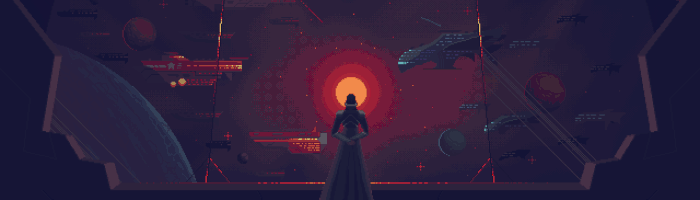 |
|   | | RedBeard

Posts : 2
Join date : 2021-01-19
 |  Subject: Re: Problems with dragbody overhaul and FOC Subject: Re: Problems with dragbody overhaul and FOC  Sun Jan 24, 2021 2:59 pm Sun Jan 24, 2021 2:59 pm | |
| - Grimjack1962 wrote:
- Hey Redbeard, I'm not much more experienced with modding than you are but I've had similar issues. The problem with FCO is that I don't believe it is supported anymore and it doesn't play well with Dragbody's mods. Dragbody even mentions that in his NCR Overhaul, and I confirmed the conflict personally by disabling and reenabling my mods. Personally, while I like what FCO does for character creation, I've noticed that the remodeled characters from Dragbody's mods are the ones I really like in game, so after multiple hours trying to get them both to work I finally ended up disabling FCO. I wish you luck finding someone who can tell you how to make the mods play nicely together. I went through quite a few guides and none of them worked for me. Sorry but disabling one or the other is the only answer I have. Good luck.
Hey, thanks for your help. I've disabled FCO and a lot of the vanilla NPCs have been fixed. The only problem now is that Sunny has weird scars on her cheek and that Easy Pete looks like his face has been burned. There are still some NPCs that have the vanilla looks but not as many as before. I will try reinstalling the mods |
|   | | Grimjack1962

Posts : 4
Join date : 2021-01-19
 |  Subject: Re: Problems with dragbody overhaul and FOC Subject: Re: Problems with dragbody overhaul and FOC  Mon Jan 25, 2021 4:22 am Mon Jan 25, 2021 4:22 am | |
| I know exactly what you mean. Sunny actually looks like she has a mask of another skin stretched out over her face and Easy Pete looks like he was a little too close when his dynamite went off. I think he might have the same mask issue as Sunny but since his skin is darker it is harder to tell. Since my last post I played around with my mod list a bit and I actually found a way to make this work. At least so far. This is bizarre and I don't know why it works but bear with me. I used Dragbodys mods along with the following:
FCO v2.3.1
Roberts 3.4 for the male bodies (Dragbody says use Breeze but they looked weird)
Beware of Girl Type 3 v2.0 for the female bodies
That got all the faces back to normal and got rid of the pink face issue for the men. They men still had pink hands though so I just took a chance and used the hand fix from Breezes replacer (the older version on the Nexus still has it as a download but not the AIO)
I know this is really convoluted but it works. There are a few NPCs that still look a bit vanilla but most of them look great and I haven't had one crash since. That !@$$%# Major at the Mojave Outpost still has a clown face but I'm thinking of just shooting him and taking the karma loss.
I'm sure some of the more experienced modders could give you a more elegant solution but that worked out well for me and it is actually nice to be able to play FNV with the Drags new characters. I think the issue is that some of these mods like FCO are pretty old now. It was a little aggravating getting it to work finally but I figured that some very talented mod authors spent a lot of time putting these together for free so I can't really complain.
Sorry, I was going to post my mod list but I can't figure out how to copy and paste it. Good luck! |
|   | | Eridonn

Posts : 233
Join date : 2016-03-07
Age : 26
Location : you will never know
Character sheet
Name: Character
Faction:
Level:
 |  Subject: Re: Problems with dragbody overhaul and FOC Subject: Re: Problems with dragbody overhaul and FOC  Mon Jan 25, 2021 4:41 pm Mon Jan 25, 2021 4:41 pm | |
| I have NPC overhaul all the way down in my load order, makingf sure it overhauls all the lil plugins FCO includes [ohsb npc edits all the patches all that shit] brave new world retextures the skin and eyes to the point where they really dont look bad with the FCO har meshes and textures on vanilla npcs.
|
|   | | Sarcasm

Posts : 26
Join date : 2015-07-28
 |  Subject: Re: Problems with dragbody overhaul and FOC Subject: Re: Problems with dragbody overhaul and FOC  Fri Jan 29, 2021 4:01 am Fri Jan 29, 2021 4:01 am | |
| There is absolutely positively 105% no way to get FCO and Dragbody to work together without massive conflicts unless you use FNVEdit to make your own manual merged patch. Load up the two plugins, make a new plugin, and drag and drop the changes you want in game. Also I'm not sure the Lt. Boyd crash at McCarran is fixed in the current version of NCR Overhaul and if not you can use FNVEdit to fix it.
I see the FCO Master in your load order, but the FCO - NPC Changes.esp plugin is not in your load order, which is probably why you are getting vanilla faces. The master that puts the assets in game for character creation is active, but the plugin that actually puts the changes in game on NPCs is not active. |
|   | | | The author of this message was banned from the forum - See the message | BuCeJlbHuK

Posts : 340
Join date : 2017-12-03
Age : 38
Location : MOscow
Character sheet
Name: Character
Faction:
Level:
 |  Subject: Re: Problems with dragbody overhaul and FOC Subject: Re: Problems with dragbody overhaul and FOC  Sat Mar 06, 2021 8:47 pm Sat Mar 06, 2021 8:47 pm | |
| Hello everyone!! Many thanks to the author for the work and for the great mod!!!! |
|   | | Sponsored content
 |  Subject: Re: Problems with dragbody overhaul and FOC Subject: Re: Problems with dragbody overhaul and FOC  | |
| |
|   | | | | Problems with dragbody overhaul and FOC |    |
|
Similar topics |  |
|
| | Permissions in this forum: | You cannot reply to topics in this forum
| |
| |
| |






