| Stay Connected |
 GUNetwork GUNetwork
|
| Latest topics | » Roland Deschain ist The Mysterious Stranger and other t
 by SpaceRanger Mon Jul 22, 2024 10:15 am by SpaceRanger Mon Jul 22, 2024 10:15 am
» Guns you want in Fallout
 by SpaceRanger Mon Jul 22, 2024 9:25 am by SpaceRanger Mon Jul 22, 2024 9:25 am
» [FO4] Doom 2016 models as replecement.
 by SpaceRanger Sun Jul 21, 2024 9:12 am by SpaceRanger Sun Jul 21, 2024 9:12 am
» [FO4] Secret Service armor, helmet headlamp
 by fossaceca17 Sun Jul 21, 2024 4:19 am by fossaceca17 Sun Jul 21, 2024 4:19 am
» The Legion are fascists, let's discuss it.
 by Cipher22 Fri Jul 12, 2024 5:28 am by Cipher22 Fri Jul 12, 2024 5:28 am
» The Next fallout
 by Cipher22 Fri Jul 12, 2024 5:25 am by Cipher22 Fri Jul 12, 2024 5:25 am
» Your favorite mods for F:NV
 by Cipher22 Fri Jul 12, 2024 5:21 am by Cipher22 Fri Jul 12, 2024 5:21 am
» Afterlife discord
 by Willaemann Tue Jul 09, 2024 7:44 pm by Willaemann Tue Jul 09, 2024 7:44 pm
» What happened to Outlawer's pack 1?
 by Trappy82 Mon Jun 17, 2024 6:17 am by Trappy82 Mon Jun 17, 2024 6:17 am
» Greetings
 by septron Fri Jun 14, 2024 2:49 pm by septron Fri Jun 14, 2024 2:49 pm
» Starfield
 by jaypak Mon Jun 10, 2024 9:56 am by jaypak Mon Jun 10, 2024 9:56 am
» (Fo4) fo76 Steel Dawn Weapons and Armor ports
 by RockstarAC16 Mon Jun 03, 2024 11:19 am by RockstarAC16 Mon Jun 03, 2024 11:19 am
» Just a tired engineer with too little free time
 by Lonesome_Wanderer Fri May 31, 2024 5:02 am by Lonesome_Wanderer Fri May 31, 2024 5:02 am
» Hello everyone. Looking to add classic Fallout in FO4
 by Lonesome_Wanderer Fri May 31, 2024 4:53 am by Lonesome_Wanderer Fri May 31, 2024 4:53 am
» The Fallout TV show destroyed NV. I'm done with Todd.
 by SpookyGeist Wed May 29, 2024 2:39 pm by SpookyGeist Wed May 29, 2024 2:39 pm
» XHX Discord server.
 by TheGoodKoosh Sat May 25, 2024 11:25 pm by TheGoodKoosh Sat May 25, 2024 11:25 pm
» Weird bug or glitch with Console Command. [FNV]
 by nickenicole47 Sat May 25, 2024 9:05 am by nickenicole47 Sat May 25, 2024 9:05 am
» What's your favorite weapon in the Fallout Series
 by FellowHumanOfOutpost31 Thu May 23, 2024 5:32 pm by FellowHumanOfOutpost31 Thu May 23, 2024 5:32 pm
» (FO4) FO76 BOS Objects
 by keelordd Wed May 22, 2024 8:53 am by keelordd Wed May 22, 2024 8:53 am
» How to change the UI sound fx placed by a mod?
 by immortallegion Mon May 13, 2024 12:40 am by immortallegion Mon May 13, 2024 12:40 am
|
| July 2024 | | Mon | Tue | Wed | Thu | Fri | Sat | Sun |
|---|
| 1 | 2 | 3 | 4 | 5 | 6 | 7 | | 8 | 9 | 10 | 11 | 12 | 13 | 14 | | 15 | 16 | 17 | 18 | 19 | 20 | 21 | | 22 | 23 | 24 | 25 | 26 | 27 | 28 | | 29 | 30 | 31 | | | | |  Calendar Calendar |
|
| July 2024 | | Mon | Tue | Wed | Thu | Fri | Sat | Sun |
|---|
| 1 | 2 | 3 | 4 | 5 | 6 | 7 | | 8 | 9 | 10 | 11 | 12 | 13 | 14 | | 15 | 16 | 17 | 18 | 19 | 20 | 21 | | 22 | 23 | 24 | 25 | 26 | 27 | 28 | | 29 | 30 | 31 | | | | |  Calendar Calendar |
|
| Unable to find mod(s) tthat causes cell culling errors | | Unable to find mod(s) tthat causes cell culling errors |    |
| | Author | Message |
|---|
Guest
Guest

 |  Subject: Unable to find mod(s) tthat causes cell culling errors Subject: Unable to find mod(s) tthat causes cell culling errors  Mon Sep 17, 2018 3:33 am Mon Sep 17, 2018 3:33 am | |
| I tried to figure out what mod(s) are causing pre culling issues with some cells that makes them turn invisible when looked at, problem is according to FO4Edit, none of my mods are conflicting with each other, leaving me stumped. I honestly don't know what is causing this, I tried disabling my Ebn, but nothing changed. I've listed the mods I use - Spoiler:
GameMode=Fallout4
Fallout4.esm=1
DLCRobot.esm=1
DLCworkshop01.esm=1
DLCCoast.esm=1
DLCworkshop02.esm=1
DLCworkshop03.esm=1
DLCNukaWorld.esm=1
HUDFramework.esm=1
ArmorKeywords.esm=1
SimSettlements.esm=1
Homemaker.esm=1
AmmoType223Caliber.esm=1
LMTOTribalOverlays.esp=1
CROSS_BreakActionLaser.esp=1
Sarcastic Sneak.esp=1
CBBE.esp=1
Armorsmith Extended.esp=1
Armorsmith All DLCs Patch.esp=1
Sporty Underwear.esp=1
mcgFemaleWalk.esp=1
UltraInteriorLighting.esp=1
Fixed Alpha Map.esp=1
FlirtyCommonwealth.esp=1
Visible Weapons Extended - AK74M.esp=1
Visible Weapons Extended - AKM_AKMS.esp=1
Visible Weapons Extended - AUG.esp=1
Visible Weapons Extended - M1Garand.esp=1
Visible Weapons Extended - Mosin.esp=1
Visible Weapons Extended - RRP.esp=1
True Legendary Enemies.esp=1
FQ_NoMoreLODFlicker_AIO.esp=1
MojaveImports.esp=1
TrainBar.esp=1
Raider Children.esp=1
CheatTerminal.esp=1
Cyber-Light Apartments.esp=1
MilitarizedMinutemen.esp=1
psansnumbersonly.esp=1
MREs.esp=1
HandmadeAntiMaterielRifle.esp=1
mk14.esp=1
WattzLaserGun.esp=1
Rangergearnew.esp=1
M1Garand.esp=1
P90.esp=1
bugfix_maglocks_terminal_delay.esp=1
EASRadio.esp=1
AK74M.esp=1
AK74M_AWKCR.esp=1
AKM_AKMS.esp=1
AKM_AKMS_NWPatch.esp=1
Better Explosives.esp=1
MiniNukeIgnoreLoS.esp=1
P90NPC.esp=1
R91AssaultRifle.esp=1
GreaseGunSMG.esp=1
Skibs-IF54Redux.esp=1
Jericho 941.esp=1
M1Garand - AWKCR-VIS-VW.esp=1
DOOM1911.esp=1
GatlingRifle.esp=1
GatlingRifle-Commando.esp=1
Family Mauser.esp=1
McMillanCS5.esp=1
mk14-awkcr.esp=1
Mosin.esp=1
RemoteExplosives.esp=1
ReconPack.esp=1
AK2047.esp=1
G3.esp=1
M9.esp=1
BossChestsHaveLegendaries.esp=1
keyNuker.esp=1
LooksMenu.esp=1
Be Exceptional.esp=1
Be Exceptional - Uninstall.esp=1
mk14reload.esp=1
SPECIAL-040.esp=1
Killable Children.esp=1
mcgFemaleWalk-Granny-eng.esp=1
mcgFemaleWalk-Granny-ru.esp=1
Realistic Death Physics - ALL DLC.esp=1
Nuke Screen Effect Remover.esp=1
Simple Locational Damage.esp=1
Playable Synth Eyes.esp=1
IWN Core 1.7.esp=1
OriginalMIRV.esp=1
TravisTips.esp=1
Minigun Gau-19B.esp=1
Publick Occurrences Expanded.esp=1
Sinking Bodies.esp=1
dD-Enhanced Blood.esp=1
Glorious_Glowing_Plasma_Weapons_by_Diranar.esp=1
Enough About the Settlements Preston.esp=1
PIP-Pad.esp=1
DavesPoses.esp=1
Realistic Roads 2.0 Black.esp=1
MiscHairstyle.esp=1
CROSS_GoreCrits.esp=1
CROSS_GoreCrits_FarHarborPatch.esp=1
UltraInteriorLighting_Automatron.esp=1
Girl Preset.esp=1
Higher Female Protagonist Voice (Japanese) - Type A4.esp=1
th1nkEyebot.esp=1
th1nkEyeBot-FarHarbor.esp=1
th1nkEyeBot-NukaWorld.esp=1
th1nkEyeBot-DLC03DLC04Addon.esp=1
WastelandFashion.esp=1
CommonwealthChallenges.esp=1
Fr4nssonsLightTweaks.esp=1
Mk14 Redux.esp=1
EnhancedLightsandFX.esp=1
Animated Drinking.esp=1
Smoke-able Cigars.esp=1
ValdacilsItemSorting - Smoke-able Cigars TAGS.esp=1
FirstPersonMessages.esp=1
FirstPersonMessagesAutomatron.esp=1
FirstPersonMessagesFarHarbor.esp=1
ImmersivePipboyRadio.esp=1
Fixed Trading Prices.esp=1
Wasteland_Common_white.esp=1
MTech Ballistic.esp=1
Simple Artillery Strikes.esp=1
Sandbag Fortifications - Version 2C.esp=1
155mm Howitzer M1.esp=1
SimSettlements_XPAC_IndustrialRevolution.esp=1
SimSettlements_XPAC_RiseOfTheCommonwealth.esp=1
UnlimitedSettlementBudget.esp=1
Homemaker - Streetlights Use Passive Power.esp=1
Homemaker - Unlocked Institute Objects.esp=1
ClickNBoom.esp=1
Pilgrim.esp=1
LightSupportWeapon.esp=1
RiotShotgun.esp=1
S_Uniform_F.esp=1
S_Uniform_M.esp=1
AQUILA.esp=1
AUG-A1.esp=1
Holsters & sheaths.esp=1
Elysium.esp=1
Mk14_Redux_-_AWKCR_VIS.esp=1
LooksMenu Customization Compendium.esp=1
Synthoverlay.esp=1
NCRDesertRavenArmor.esp=1
win1897.esp=1
Skip New Game Intro.esp=1
Give Me That Bottle.esp=1
|
|   | | Guest
Guest

 |  Subject: Re: Unable to find mod(s) tthat causes cell culling errors Subject: Re: Unable to find mod(s) tthat causes cell culling errors  Mon Sep 17, 2018 5:30 am Mon Sep 17, 2018 5:30 am | |
| Can you provide any screen shots of these empty cells? I don't see "Unofficial Fallout 4 Patch in your list at all and it would be right at the top, just a couple down from the DLC's if it was. Did you use LOOT to sort these?
And the most obvious question when you ran FO4Edit, did you 'apply filter to show conflict losers', apply filter to show conflicts in leveled lists' and 'check for errors' ? Sorry to ask the obvious, but many times it's the simple things that hook us.
My guess would be you have a single mod that didn't completely install. I also wouldn't run FO4 without the unofficial patch. I stopped using LOOT awhile back, but I'm not recommending that. |
|   | | Guest
Guest

 |  Subject: Re: Unable to find mod(s) tthat causes cell culling errors Subject: Re: Unable to find mod(s) tthat causes cell culling errors  Wed Sep 19, 2018 1:55 am Wed Sep 19, 2018 1:55 am | |
| @"jacoboriley" For the Fo4 unofficial patch, it was missing since it wasn't installed, though I installed it recently, and yes, I use LOOT to sort my mods. As for fo4edit, still no changes, but here are the screenshots IG of what happens:  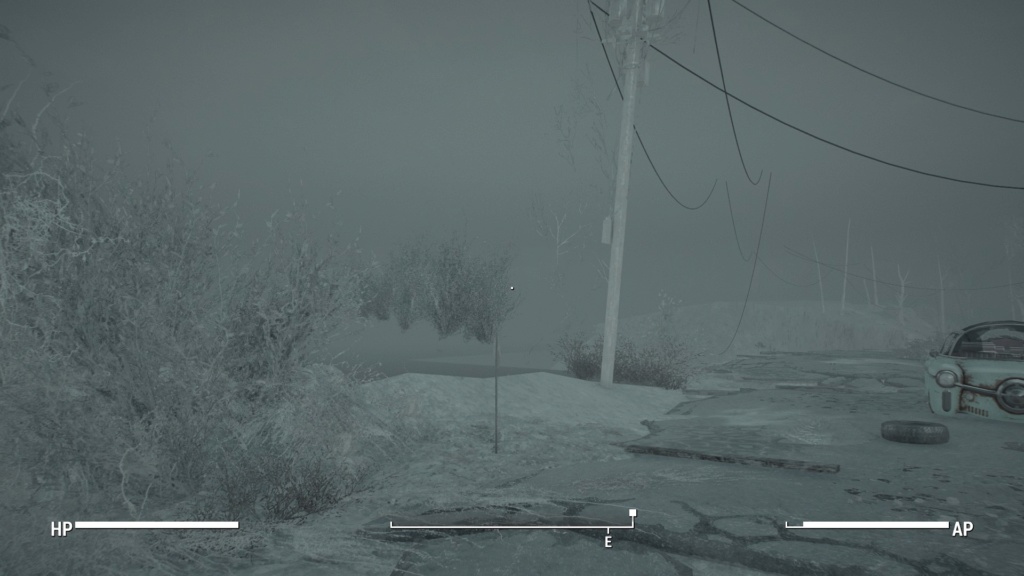 |
|   | | Guest
Guest

 |  Subject: Re: Unable to find mod(s) tthat causes cell culling errors Subject: Re: Unable to find mod(s) tthat causes cell culling errors  Wed Sep 19, 2018 2:05 am Wed Sep 19, 2018 2:05 am | |
| Since you do run loot, does it find dirty edits or missing masters? I've never experienced what you are after many goofs on my part. Maybe someone here has something else to look at for you. I'm at a loss. |
|   | | Guest
Guest

 |  Subject: Re: Unable to find mod(s) tthat causes cell culling errors Subject: Re: Unable to find mod(s) tthat causes cell culling errors  Wed Sep 19, 2018 2:28 am Wed Sep 19, 2018 2:28 am | |
| @"jacoboriley" Loot says everything is fine, and I also re-installed the winter mod I use for the game, nothing seams to be wrong. |
|   | | bobman10000

Posts : 11
Join date : 2014-02-27
Age : 35
Location : Poufwania
 |  Subject: Re: Unable to find mod(s) tthat causes cell culling errors Subject: Re: Unable to find mod(s) tthat causes cell culling errors  Sun Nov 04, 2018 3:43 am Sun Nov 04, 2018 3:43 am | |
| A few notes on preculling (previs) in FO4:
1) The only mods that could potentially be having an impact are ones with Worldspace (for exterior preculling) or Cell (for interior preculling) records. Should help narrow things down.
2) If a mod has RVIS, VISI, PCMB, XPRI, or XCRI changes (when compared to vanilla), then it messes with preculling/precombineds in some way*.
3) If a mod touches a previously precombined mesh** and doesn't rebuild previs/precombineds, previs and precombineds both will be disabled in that cell. Of note, this should not be your problem, unless the cell also has placed occlusion meshes (one example being the airport, which has screwy culling even without mods).
4) Having the bUseCombinedObjects=0 ini edit without the bUsePreCulledObjects=0 ini edit means that, if you scrap a large, previously precombined mesh, and walk in close to (or through) where it used to be in such a way that your vision would have been blocked, things will flicker in and out of view. This ini edit (either one, but the relevant one for your issue is the CombinedObjects one) actually disables the automatic disabling mentioned above (point 3). The Preculled ini edit can cause similar problems in interior cells, but that doesn't appear to be your issue. If you don't have the ini edit in your Fallou4.ini or Fallout4Custom.ini, make sure it isn't in any mod-specific ini.***
*New values in PCMB, VISI, or RVIS means they rebuilt previs/precombineds. If they aren't the last mod to touch that cell, expect problems.
**easy to see in FO4Edit because the reference will show up with brackets, e.g. [Placed Object] vs Placed Object
***I recommend against either ini unless you are absolutely sure you need it. Even for a mod like Conquest (or any other mod that lets you drop a workbench anywhere so you can scrap the world), I would recommend this mod, which has teh same effect as using both ini edits in exterior cells only, and doesn't trigger any graphical glitches in interior cells. |
|   | | Sponsored content
 |  Subject: Re: Unable to find mod(s) tthat causes cell culling errors Subject: Re: Unable to find mod(s) tthat causes cell culling errors  | |
| |
|   | | | | Unable to find mod(s) tthat causes cell culling errors |    |
|
Similar topics |  |
|
| | Permissions in this forum: | You cannot reply to topics in this forum
| |
| |
| |






