| Stay Connected |
 GUNetwork GUNetwork
|
| Latest topics | » Roland Deschain ist The Mysterious Stranger and other t
 by SpaceRanger Mon Jul 22, 2024 9:15 am by SpaceRanger Mon Jul 22, 2024 9:15 am
» Guns you want in Fallout
 by SpaceRanger Mon Jul 22, 2024 8:25 am by SpaceRanger Mon Jul 22, 2024 8:25 am
» [FO4] Doom 2016 models as replecement.
 by SpaceRanger Sun Jul 21, 2024 8:12 am by SpaceRanger Sun Jul 21, 2024 8:12 am
» [FO4] Secret Service armor, helmet headlamp
 by fossaceca17 Sun Jul 21, 2024 3:19 am by fossaceca17 Sun Jul 21, 2024 3:19 am
» The Legion are fascists, let's discuss it.
 by Cipher22 Fri Jul 12, 2024 4:28 am by Cipher22 Fri Jul 12, 2024 4:28 am
» The Next fallout
 by Cipher22 Fri Jul 12, 2024 4:25 am by Cipher22 Fri Jul 12, 2024 4:25 am
» Your favorite mods for F:NV
 by Cipher22 Fri Jul 12, 2024 4:21 am by Cipher22 Fri Jul 12, 2024 4:21 am
» Afterlife discord
 by Willaemann Tue Jul 09, 2024 6:44 pm by Willaemann Tue Jul 09, 2024 6:44 pm
» What happened to Outlawer's pack 1?
 by Trappy82 Mon Jun 17, 2024 5:17 am by Trappy82 Mon Jun 17, 2024 5:17 am
» Greetings
 by septron Fri Jun 14, 2024 1:49 pm by septron Fri Jun 14, 2024 1:49 pm
» Starfield
 by jaypak Mon Jun 10, 2024 8:56 am by jaypak Mon Jun 10, 2024 8:56 am
» (Fo4) fo76 Steel Dawn Weapons and Armor ports
 by RockstarAC16 Mon Jun 03, 2024 10:19 am by RockstarAC16 Mon Jun 03, 2024 10:19 am
» Just a tired engineer with too little free time
 by Lonesome_Wanderer Fri May 31, 2024 4:02 am by Lonesome_Wanderer Fri May 31, 2024 4:02 am
» Hello everyone. Looking to add classic Fallout in FO4
 by Lonesome_Wanderer Fri May 31, 2024 3:53 am by Lonesome_Wanderer Fri May 31, 2024 3:53 am
» The Fallout TV show destroyed NV. I'm done with Todd.
 by SpookyGeist Wed May 29, 2024 1:39 pm by SpookyGeist Wed May 29, 2024 1:39 pm
» XHX Discord server.
 by TheGoodKoosh Sat May 25, 2024 10:25 pm by TheGoodKoosh Sat May 25, 2024 10:25 pm
» Weird bug or glitch with Console Command. [FNV]
 by nickenicole47 Sat May 25, 2024 8:05 am by nickenicole47 Sat May 25, 2024 8:05 am
» What's your favorite weapon in the Fallout Series
 by FellowHumanOfOutpost31 Thu May 23, 2024 4:32 pm by FellowHumanOfOutpost31 Thu May 23, 2024 4:32 pm
» (FO4) FO76 BOS Objects
 by keelordd Wed May 22, 2024 7:53 am by keelordd Wed May 22, 2024 7:53 am
» How to change the UI sound fx placed by a mod?
 by immortallegion Sun May 12, 2024 11:40 pm by immortallegion Sun May 12, 2024 11:40 pm
|
| July 2024 | | Mon | Tue | Wed | Thu | Fri | Sat | Sun |
|---|
| 1 | 2 | 3 | 4 | 5 | 6 | 7 | | 8 | 9 | 10 | 11 | 12 | 13 | 14 | | 15 | 16 | 17 | 18 | 19 | 20 | 21 | | 22 | 23 | 24 | 25 | 26 | 27 | 28 | | 29 | 30 | 31 | | | | |  Calendar Calendar |
|
| July 2024 | | Mon | Tue | Wed | Thu | Fri | Sat | Sun |
|---|
| 1 | 2 | 3 | 4 | 5 | 6 | 7 | | 8 | 9 | 10 | 11 | 12 | 13 | 14 | | 15 | 16 | 17 | 18 | 19 | 20 | 21 | | 22 | 23 | 24 | 25 | 26 | 27 | 28 | | 29 | 30 | 31 | | | | |  Calendar Calendar |
|
| NV: Freezing/out of memory frequently | | NV: Freezing/out of memory frequently |    |
| | Author | Message |
|---|
Wertologist
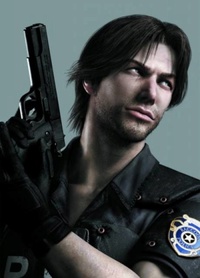
Posts : 1249
Join date : 2015-09-10
Age : 30
 |  Subject: NV: Freezing/out of memory frequently Subject: NV: Freezing/out of memory frequently  Sun Jul 29, 2018 8:18 pm Sun Jul 29, 2018 8:18 pm | |
| I just reinstalled the game and a few mods, but I'm running into a frustrating problem. I randomly get booted out due to being "out of memory" or the game just wonks out due to loading. Like, I tried fast traveling for GS graveyard to the cooking spot and it froze a bit during loading, but when it came back, I was at the location, but nothing else had loaded. Just the cell's base terrain. No rocks, no items, no objects. I could even see the edge of the cell void. Just before that, it froze a bit when I was heading up the hill to the graveyard. When it came back, the lower half of the screen was frozen and the upper half was a condensed fullscreen. I never really had this issue much in the past. This problem only came up one of the last few times I played NV(one of the reasons I uninstalled it). I even freeze on the main menu sometimes. I have all the basic fixes like casm, stutter remover, and 4gbnv. Of course, I'm not entirely sure which 4gbnv I should be using as there seems to be 3 different versions. I used the most recent one, but I still get out of memory issues. Years ago(same computer) I could run this game without this ever happening, but now I can't and I don't know why. Can anyone help me fix it so I can play the game? Mods: - Spoiler:
GameMode=FalloutNV
FalloutNV.esm=1
DeadMoney.esm=1
HonestHearts.esm=1
OldWorldBlues.esm=1
LonesomeRoad.esm=1
GunRunnersArsenal.esm=1
ClassicPack.esm=1
MercenaryPack.esm=1
TribalPack.esm=1
CaravanPack.esm=1
NVInteriors_Core.esm=1
Endless Warfare.esm=1
rePopulated Wasteland.esm=1
NVInteriors_ComboEdition.esm=1
NVInteriors_PlayerHome_Themes.esm=1
AWOPDeadMoney.esm=1
Pip-Phone.esm=1
Momod.esm=1
PhoenixPoint.esp=1
NVInt_ARoomWithAView.esm=1
Weapons.of.the.New.Millenia.esm=1
NevadaSkies.esm=1
Weapons.of.the.New.Millenia.Honest.Hearts.Grunt.Patch.esp=1
Weapons.of.the.New.Millenia.Leveled.Lists.esp=1
CASM.esp=1
Resident Evil - Outfit Pack 4.esp=0
UNTIL DEATH.esp=1
RagsToRiches.esp=1
DMHO.esp=1
Reload Sounds.esp=1
The Weapon Mod Menu.esp=1
Zombie Serenade.esp=1
Sit Anywhere.esp=1
001 Project Weaponry.esp=1
PerkEveryLevel.esp=1
Readius_NV.esp=1
JoOsModernNCRrangersCombat.esp=1
JoOsModernNCRtrooper.esp=1
JoOsModernNCRrangersPATROL.esp=1
JoOsModernNCRrangersCivil.esp=1
Easy Unlocking and Easy Hacking.esp=1
DLC Weapon Integration.esp=1
Endless Warfare Plugin V1.1.esp=1
All Vending Codes - Dead Money.esp=1
NoShirt.esp=1
LFox Magic Fingers Perk Level 24.esp=1
LFox Magic Fingers Perk.esp=1
LightUpAndSmokeThoseCigarettes_edisleado.esp=1
Hell on Earth - Basic + Creature Total Overhaul.esp=0
Unique Items & Collectables.esp=1
Unique Items & CollectablesNOBONUS.esp=0
Unique Items & CollectablesNOPERKS.esp=0
Hell on Earth - Nightmare Realm.esp=1
GrimyBusinesswearFix.esp=1
AnimatedIngestibles_0_5_SitOnly.esp=1
AnimatedIngestibles_0_5.esp=0
TWEAKS.esp=1
AnimatedDrinks_1_0.esp=0
188improved.esp=1
MTB.esp=1
Ultimate NES Collection.esp=1
Hell on Earth - Basic + Creature Replacer.esp=0
LevelersHouse.esp=1
Light My Flare.esp=1
Hell on Earth - Basic.esp=0
Vinyl Collection Bonus Pack.esp=1
RangerHuntingCarbine.esp=1
Decer_STALKER_WP_v1.1.esp=1
Decer_STALKER_WP_CALIBER.esp=0
JoOsArmory.esp=1
FNV NPCs Travel.esp=1
Collectable NES Games Bonus Pack.esp=1
JoOsModernNCRrangerweapons.esp=1
Ranger Denali.esp=1
resurrector.esp=1
Holster.esp=1
Weapons.of.the.New.Millenia.Cheat.Cabinet.esp=0
Evil Detective.esp=1
Medicine Gun George.esp=1
GlovesGalore.esp=1
GlovesGalore_DeadMoney.esp=1
Dead Money Free Roam Mod.esp=1
Decer_STALKER_WP_SOUND.esp=1
FlashlightNVSE.esp=1
TOZ66.esp=1
NevadaSkies - TTW Edition.esp=0
NevadaSkies - Ultimate DLC Edition.esp=1
NevadaSkies - Basic Edition.esp=0
TheColt1stRelease.esp=1
|
|   | | celtic_spike

Posts : 314
Join date : 2018-05-16
Age : 43
 |  Subject: Re: NV: Freezing/out of memory frequently Subject: Re: NV: Freezing/out of memory frequently  Sun Jul 29, 2018 10:36 pm Sun Jul 29, 2018 10:36 pm | |
| if you are using stutter remover have you tried increasing the iheap size above 250?
there is also a setting in the same .ini breplaceheap that can cause the OOM issue so see if that's enabled.
have you confirmed the game runs ok with no mods installed?
_________________ 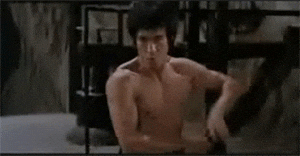 |
|   | | OpZinE

Posts : 61
Join date : 2017-07-31
Age : 21
Location : new york
Character sheet
Name:
Faction:
Level:
 |  Subject: Re: NV: Freezing/out of memory frequently Subject: Re: NV: Freezing/out of memory frequently  Sun Jul 29, 2018 11:38 pm Sun Jul 29, 2018 11:38 pm | |
| RoyBatty posted his Fallout New Vegas Stutter Remover file in the FoESMM Discord not too long ago. Been using it with my game for a while and it works like a charm. I'll post it here. - Roy's NVSR.ini:
https://pastebin.com/xW73KBaL
And OOM can also be caused by ENB's using too much of your VRAM. For example, an ENB could be using 8 gig's of your VRAM when you only have 4. If you have an ENB, you will need to input your VRAM into the enblocal.ini, so this doesn't happen. Also using the borderless windowed feature that comes with ENB improves performance durastically. Hope these can help you. |
|   | | hitman47101

Posts : 1947
Join date : 2014-03-01
Age : 31
 |  Subject: Re: NV: Freezing/out of memory frequently Subject: Re: NV: Freezing/out of memory frequently  Sun Jul 29, 2018 11:42 pm Sun Jul 29, 2018 11:42 pm | |
| Use this version of the 4gb patch, its the most up to date and by far the best option: https://www.nexusmods.com/newvegas/mods/62552
I'd also recommend using NVSEs built in heap replacer over the stutter removers version, its less likely to cause crashes. Make an ini file called "nvse_config" in your NVSE folder and add this:
[Memory]
DefaultHeapInitialAllocMB=420
I use 420 myself, its generally pretty safe/stable.
You can set this in your Fallout.ini.
[General]
bPreemptivelyUnloadCells=1
Your mileage may vary, I've never had to use it myself but I suspect that loading times when going into cells you've already been in will be a little longer then normal with it enabled.
Never had any luck at all with ENBoost, its always caused more stutters for me regardless of settings but if you're desperate its probably worth a try.
Beyond that the only general advice I can give is avoid 4k textures like the devil, only use 2k stuff for things you consider important and try to avoid using anything that greatly increases the number of objects and/or people in cells/the world.
Hope some of this helps. |
|   | | grendelsden
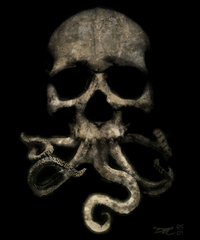
Posts : 5
Join date : 2018-03-23
Location : Philadelphia, PA
 |  Subject: Re: NV: Freezing/out of memory frequently Subject: Re: NV: Freezing/out of memory frequently  Fri Aug 03, 2018 3:59 pm Fri Aug 03, 2018 3:59 pm | |
| I had a similar issue. Came down to Windows 10 Fall Creator's Update, which was causing issues with New Vegas Stutter Remover and seemingly the 4GB Patch. So if you're running that OS with that update, that may be the core issue. You may need to try the following;
As mentioned above, try using the FNV 4GB Patcher. If that fails to help (which it did for me for some reason) you may need to purchase the game from GOG, who actually quality assure the game will function on current operating systems, including Windows 10 with the Fall Creator's Update. After a week of failure attempting to fix the issues, I gave in and uninstalled the Steam version and then got the game from GOG and installed. That alone made the game stable enough to run.
But I was still having issues with lags and massive stuttering. After some research into that I discovered that if you're running Windows 10 with Fall Creator's Update, you'll have to go into the New Vegas Stutter Remover's ini file and have the following lines as follows...
bHookCriticalSections=0
bHookLightCriticalSections=0
Those two things solved the issues. Hope this and the other suggestions help you troubleshoot and resolve yours. Goodluck. |
|   | | Wertologist
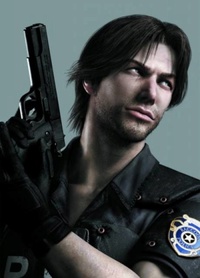
Posts : 1249
Join date : 2015-09-10
Age : 30
 |  Subject: Re: NV: Freezing/out of memory frequently Subject: Re: NV: Freezing/out of memory frequently  Sun Aug 05, 2018 10:34 pm Sun Aug 05, 2018 10:34 pm | |
| @celtic_spike Not sure how to do that. @OpZinE So to try that, I just paste that over the ini file? @hitman47101 I tried that patch first and it didn't help. I made those changes in the ini and it didn't seem to help at all. I still freeze or crash every few minutes. @grendelsden I'm poor so I can't really justify buying the game again. I'd rather try to get my Steam version to work. I'm using whatever version Steam has installed which I assume is the latest version. I'll try those ini tweaks to see if it helps at all. I hope it does because I just want to play the game and not deal with issues anymore. |
|   | | celtic_spike

Posts : 314
Join date : 2018-05-16
Age : 43
 |  Subject: Re: NV: Freezing/out of memory frequently Subject: Re: NV: Freezing/out of memory frequently  Sun Aug 05, 2018 11:26 pm Sun Aug 05, 2018 11:26 pm | |
| @Wertologist this is from the stutter remover readme/instructions Settings Adjustments:
Default configuration is aimed at maximum stability. The settings are stored in sr_New_Vegas_Stutter_Remover.ini, in the Data/NVSE/Plugins Folder. The following changes are for maximum performance:
1. [Recommended] In the "Master" section, change bReplaceHeap from 0 to 1. If crashes result, go to the "Heap" section and change iHeapAlgorithm from 6 to 5, 3, or 2. If you have used a 4GB / LAA enabler (which I recommend), then in the "Heap" section also change iHeapSize from 250 to, oh, 450 is probably enough. cant guarantee it will fix your issue but its worth a try. _________________ 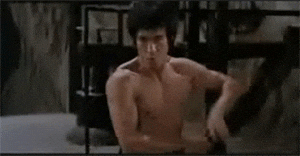 |
|   | | Wertologist
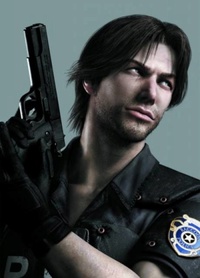
Posts : 1249
Join date : 2015-09-10
Age : 30
 |  Subject: Re: NV: Freezing/out of memory frequently Subject: Re: NV: Freezing/out of memory frequently  Mon Aug 06, 2018 12:15 am Mon Aug 06, 2018 12:15 am | |
| @grendelsden @celtic_spike Turns out the ini tweaks for the stutter remover worked perfectly. I'm no longer crashing or freezing. I appreciate everyone else for trying to help me fix this. |
|   | | OpZinE

Posts : 61
Join date : 2017-07-31
Age : 21
Location : new york
Character sheet
Name:
Faction:
Level:
 |  Subject: Re: NV: Freezing/out of memory frequently Subject: Re: NV: Freezing/out of memory frequently  Mon Aug 06, 2018 5:07 am Mon Aug 06, 2018 5:07 am | |
| To answer your question, yes. Paste the lines into your ini, replacing the current lines. |
|   | | celtic_spike

Posts : 314
Join date : 2018-05-16
Age : 43
 |  Subject: Re: NV: Freezing/out of memory frequently Subject: Re: NV: Freezing/out of memory frequently  Mon Aug 06, 2018 4:56 pm Mon Aug 06, 2018 4:56 pm | |
| - Wertologist wrote:
- @grendelsden @celtic_spike Turns out the ini tweaks for the stutter remover worked perfectly. I'm no longer crashing or freezing.
I appreciate everyone else for trying to help me fix this. glad to hear that man . hope that's the end of your troubles _________________ 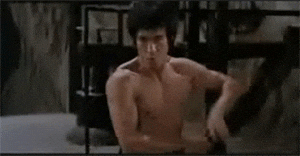 |
|   | | grendelsden
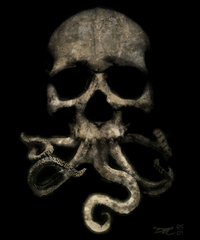
Posts : 5
Join date : 2018-03-23
Location : Philadelphia, PA
 |  Subject: Re: NV: Freezing/out of memory frequently Subject: Re: NV: Freezing/out of memory frequently  Mon Aug 06, 2018 5:12 pm Mon Aug 06, 2018 5:12 pm | |
| Good to here. Hopefully that'll be the end of the issues for you. |
|   | | Sponsored content
 |  Subject: Re: NV: Freezing/out of memory frequently Subject: Re: NV: Freezing/out of memory frequently  | |
| |
|   | | | | NV: Freezing/out of memory frequently |    |
|
Similar topics |  |
|
| | Permissions in this forum: | You cannot reply to topics in this forum
| |
| |
| |






