| Stay Connected |
 GUNetwork GUNetwork
|
| Latest topics | » Roland Deschain ist The Mysterious Stranger and other t
 by SpaceRanger Mon Jul 22, 2024 2:15 am by SpaceRanger Mon Jul 22, 2024 2:15 am
» Guns you want in Fallout
 by SpaceRanger Mon Jul 22, 2024 1:25 am by SpaceRanger Mon Jul 22, 2024 1:25 am
» [FO4] Doom 2016 models as replecement.
 by SpaceRanger Sun Jul 21, 2024 1:12 am by SpaceRanger Sun Jul 21, 2024 1:12 am
» [FO4] Secret Service armor, helmet headlamp
 by fossaceca17 Sat Jul 20, 2024 8:19 pm by fossaceca17 Sat Jul 20, 2024 8:19 pm
» The Legion are fascists, let's discuss it.
 by Cipher22 Thu Jul 11, 2024 9:28 pm by Cipher22 Thu Jul 11, 2024 9:28 pm
» The Next fallout
 by Cipher22 Thu Jul 11, 2024 9:25 pm by Cipher22 Thu Jul 11, 2024 9:25 pm
» Your favorite mods for F:NV
 by Cipher22 Thu Jul 11, 2024 9:21 pm by Cipher22 Thu Jul 11, 2024 9:21 pm
» Afterlife discord
 by Willaemann Tue Jul 09, 2024 11:44 am by Willaemann Tue Jul 09, 2024 11:44 am
» What happened to Outlawer's pack 1?
 by Trappy82 Sun Jun 16, 2024 10:17 pm by Trappy82 Sun Jun 16, 2024 10:17 pm
» Greetings
 by septron Fri Jun 14, 2024 6:49 am by septron Fri Jun 14, 2024 6:49 am
» Starfield
 by jaypak Mon Jun 10, 2024 1:56 am by jaypak Mon Jun 10, 2024 1:56 am
» (Fo4) fo76 Steel Dawn Weapons and Armor ports
 by RockstarAC16 Mon Jun 03, 2024 3:19 am by RockstarAC16 Mon Jun 03, 2024 3:19 am
» Just a tired engineer with too little free time
 by Lonesome_Wanderer Thu May 30, 2024 9:02 pm by Lonesome_Wanderer Thu May 30, 2024 9:02 pm
» Hello everyone. Looking to add classic Fallout in FO4
 by Lonesome_Wanderer Thu May 30, 2024 8:53 pm by Lonesome_Wanderer Thu May 30, 2024 8:53 pm
» The Fallout TV show destroyed NV. I'm done with Todd.
 by SpookyGeist Wed May 29, 2024 6:39 am by SpookyGeist Wed May 29, 2024 6:39 am
» XHX Discord server.
 by TheGoodKoosh Sat May 25, 2024 3:25 pm by TheGoodKoosh Sat May 25, 2024 3:25 pm
» Weird bug or glitch with Console Command. [FNV]
 by nickenicole47 Sat May 25, 2024 1:05 am by nickenicole47 Sat May 25, 2024 1:05 am
» What's your favorite weapon in the Fallout Series
 by FellowHumanOfOutpost31 Thu May 23, 2024 9:32 am by FellowHumanOfOutpost31 Thu May 23, 2024 9:32 am
» (FO4) FO76 BOS Objects
 by keelordd Wed May 22, 2024 12:53 am by keelordd Wed May 22, 2024 12:53 am
» How to change the UI sound fx placed by a mod?
 by immortallegion Sun May 12, 2024 4:40 pm by immortallegion Sun May 12, 2024 4:40 pm
|
| July 2024 | | Mon | Tue | Wed | Thu | Fri | Sat | Sun |
|---|
| 1 | 2 | 3 | 4 | 5 | 6 | 7 | | 8 | 9 | 10 | 11 | 12 | 13 | 14 | | 15 | 16 | 17 | 18 | 19 | 20 | 21 | | 22 | 23 | 24 | 25 | 26 | 27 | 28 | | 29 | 30 | 31 | | | | |  Calendar Calendar |
|
| July 2024 | | Mon | Tue | Wed | Thu | Fri | Sat | Sun |
|---|
| 1 | 2 | 3 | 4 | 5 | 6 | 7 | | 8 | 9 | 10 | 11 | 12 | 13 | 14 | | 15 | 16 | 17 | 18 | 19 | 20 | 21 | | 22 | 23 | 24 | 25 | 26 | 27 | 28 | | 29 | 30 | 31 | | | | |  Calendar Calendar |
|
| MCM menu- change color of the font | | MCM menu- change color of the font |    |
| | Author | Message |
|---|
Lôke-khan K.B.
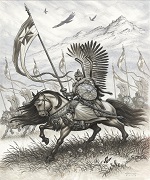
Posts : 1084
Join date : 2016-02-08
Age : 29
Location : Gdansk, Poland
Character sheet
Name: Bronx
Faction: NCR
Level: 77
 |  Subject: MCM menu- change color of the font Subject: MCM menu- change color of the font  Sat Mar 18, 2017 10:13 am Sat Mar 18, 2017 10:13 am | |
| Hello gunners! I have a problem with the change of font color MCM menu, I wanted to get the effect that font of MCM menu was the same color as the main menu of the game. Do you know which file I need to edit to achieve this effect? I'll be very grateful if someone step by step, explain to me how to do it, or send me a file with complete settings.  _________________  |
|   | | mikeee1111

Posts : 358
Join date : 2017-01-16
Age : 38
Location : From Vancouver/at Montreal right now (temporary)
Character sheet
Name: Character
Faction:
Level:
 |  Subject: Re: MCM menu- change color of the font Subject: Re: MCM menu- change color of the font  Sun Mar 19, 2017 6:44 pm Sun Mar 19, 2017 6:44 pm | |
| Could you tell me exactly what is it that you want to modify?
That would help a lot, is it the black font, or the the lines and text?
I'm not totally sure, but you should give a look at the file MCM.xml which can be found in data/menus/prefabs/MCM
Then you got " <systemcolor> &mainmenu; </systemcolor>
<height> 675 </height> "
You can change the height with that specific line, about the color, i'm not too sure, there are lot of "color" lines for specific things, i'm not sure what is it that you want to change the color of, so go and give a look at it, using notepad, you can search using the word "color".
For example, if you scroll down, you got
<rect name="MCM_BG">
<locus> &true; </locus>
<systemcolor> &nosystemcolor; </systemcolor>
<visible> <copy src="parent()" trait="_Menu"/> </visible>
<x> <copy src="parent()" trait="x"/> </x>
<y> <copy src="parent()" trait="y"/> </y>"
It may have something to do with what you want.
If you scroll down again, you'll have this:
<text name="MCM_PressControl">
<blue> 255 </blue>
<brightness> 255 </brightness>
<depth> 13 </depth>
<font> <copy src="sibling(MCM_Font)" trait="_PressControl"/> </font>
<green> 255 </green>
<justify> &left; </justify>
<red> 255 </red>
<string> &-sPressControl; </string>
<systemcolor> &nosystemcolor; </systemcolor>
<visible> &false; </visible>
<x>
I guess it's trial and error, awhile, i'll try to check it by myself, doing tests to see if it works, let me know if it works on your side, good luck! _________________ "All we have to decide is what to do with the time that is given to us"- Gandalf the Bla- I mean the white.  |
|   | | Lôke-khan K.B.
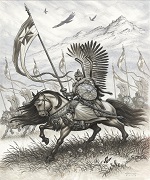
Posts : 1084
Join date : 2016-02-08
Age : 29
Location : Gdansk, Poland
Character sheet
Name: Bronx
Faction: NCR
Level: 77
 |  Subject: Re: MCM menu- change color of the font Subject: Re: MCM menu- change color of the font  Mon Mar 20, 2017 5:19 am Mon Mar 20, 2017 5:19 am | |
| Thank you so much @mikeee1111 !  I thought that no one can help me with this problem, but I was wrong  I wanted to change the font of MCM menu in such a way that this font was the same color as the main menu. I use a mod that changes the font color of the main menu on the color of the game interface, which can be changed freely. I really like to play with the white color fonts and HUD in my game and I did not like that MCM menu that stands out from the main menu of the game. I will try to do exactly what you wrote in your reply, I hope this works and if not ever find a solution to the problem  Thank you again for your help, +1 rep for the simple fact that whatever you decide to write below this post.  _________________  |
|   | | mikeee1111

Posts : 358
Join date : 2017-01-16
Age : 38
Location : From Vancouver/at Montreal right now (temporary)
Character sheet
Name: Character
Faction:
Level:
 |  Subject: Re: MCM menu- change color of the font Subject: Re: MCM menu- change color of the font  Tue Mar 21, 2017 10:58 am Tue Mar 21, 2017 10:58 am | |
| _________________ "All we have to decide is what to do with the time that is given to us"- Gandalf the Bla- I mean the white.  |
|   | | Sponsored content
 |  Subject: Re: MCM menu- change color of the font Subject: Re: MCM menu- change color of the font  | |
| |
|   | | | | MCM menu- change color of the font |    |
|
Similar topics |  |
|
| | Permissions in this forum: | You cannot reply to topics in this forum
| |
| |
| |






