| Stay Connected |
 GUNetwork GUNetwork
|
| Latest topics | » Roland Deschain ist The Mysterious Stranger and other t
 by SpaceRanger Mon Jul 22, 2024 10:15 am by SpaceRanger Mon Jul 22, 2024 10:15 am
» Guns you want in Fallout
 by SpaceRanger Mon Jul 22, 2024 9:25 am by SpaceRanger Mon Jul 22, 2024 9:25 am
» [FO4] Doom 2016 models as replecement.
 by SpaceRanger Sun Jul 21, 2024 9:12 am by SpaceRanger Sun Jul 21, 2024 9:12 am
» [FO4] Secret Service armor, helmet headlamp
 by fossaceca17 Sun Jul 21, 2024 4:19 am by fossaceca17 Sun Jul 21, 2024 4:19 am
» The Legion are fascists, let's discuss it.
 by Cipher22 Fri Jul 12, 2024 5:28 am by Cipher22 Fri Jul 12, 2024 5:28 am
» The Next fallout
 by Cipher22 Fri Jul 12, 2024 5:25 am by Cipher22 Fri Jul 12, 2024 5:25 am
» Your favorite mods for F:NV
 by Cipher22 Fri Jul 12, 2024 5:21 am by Cipher22 Fri Jul 12, 2024 5:21 am
» Afterlife discord
 by Willaemann Tue Jul 09, 2024 7:44 pm by Willaemann Tue Jul 09, 2024 7:44 pm
» What happened to Outlawer's pack 1?
 by Trappy82 Mon Jun 17, 2024 6:17 am by Trappy82 Mon Jun 17, 2024 6:17 am
» Greetings
 by septron Fri Jun 14, 2024 2:49 pm by septron Fri Jun 14, 2024 2:49 pm
» Starfield
 by jaypak Mon Jun 10, 2024 9:56 am by jaypak Mon Jun 10, 2024 9:56 am
» (Fo4) fo76 Steel Dawn Weapons and Armor ports
 by RockstarAC16 Mon Jun 03, 2024 11:19 am by RockstarAC16 Mon Jun 03, 2024 11:19 am
» Just a tired engineer with too little free time
 by Lonesome_Wanderer Fri May 31, 2024 5:02 am by Lonesome_Wanderer Fri May 31, 2024 5:02 am
» Hello everyone. Looking to add classic Fallout in FO4
 by Lonesome_Wanderer Fri May 31, 2024 4:53 am by Lonesome_Wanderer Fri May 31, 2024 4:53 am
» The Fallout TV show destroyed NV. I'm done with Todd.
 by SpookyGeist Wed May 29, 2024 2:39 pm by SpookyGeist Wed May 29, 2024 2:39 pm
» XHX Discord server.
 by TheGoodKoosh Sat May 25, 2024 11:25 pm by TheGoodKoosh Sat May 25, 2024 11:25 pm
» Weird bug or glitch with Console Command. [FNV]
 by nickenicole47 Sat May 25, 2024 9:05 am by nickenicole47 Sat May 25, 2024 9:05 am
» What's your favorite weapon in the Fallout Series
 by FellowHumanOfOutpost31 Thu May 23, 2024 5:32 pm by FellowHumanOfOutpost31 Thu May 23, 2024 5:32 pm
» (FO4) FO76 BOS Objects
 by keelordd Wed May 22, 2024 8:53 am by keelordd Wed May 22, 2024 8:53 am
» How to change the UI sound fx placed by a mod?
 by immortallegion Mon May 13, 2024 12:40 am by immortallegion Mon May 13, 2024 12:40 am
|
| July 2024 | | Mon | Tue | Wed | Thu | Fri | Sat | Sun |
|---|
| 1 | 2 | 3 | 4 | 5 | 6 | 7 | | 8 | 9 | 10 | 11 | 12 | 13 | 14 | | 15 | 16 | 17 | 18 | 19 | 20 | 21 | | 22 | 23 | 24 | 25 | 26 | 27 | 28 | | 29 | 30 | 31 | | | | |  Calendar Calendar |
|
| July 2024 | | Mon | Tue | Wed | Thu | Fri | Sat | Sun |
|---|
| 1 | 2 | 3 | 4 | 5 | 6 | 7 | | 8 | 9 | 10 | 11 | 12 | 13 | 14 | | 15 | 16 | 17 | 18 | 19 | 20 | 21 | | 22 | 23 | 24 | 25 | 26 | 27 | 28 | | 29 | 30 | 31 | | | | |  Calendar Calendar |
|
| ENB issue, grainy screen, picture included, advice? | | ENB issue, grainy screen, picture included, advice? |    |
| | Author | Message |
|---|
Lucianhector

Posts : 732
Join date : 2015-02-16
Age : 32
Location : England
Character sheet
Name: Lucian
Faction: Outer Heaven
Level:
 |  Subject: ENB issue, grainy screen, picture included, advice? Subject: ENB issue, grainy screen, picture included, advice?  Sat Jan 21, 2017 4:07 pm Sat Jan 21, 2017 4:07 pm | |
| Hi Guys, I'm hoping somebody can help me, I'm trying to use Enhanced shaders ENB from the Nexus Whenever I go in game my screen has this wierd pixelly grainy look to it (The Characters face) - Spoiler:
Does anybody know how to solve this? any input will be greatly appreciated _________________ - My YouTube - |
|   | | stigri

Posts : 95
Join date : 2014-07-15
Age : 29
Location : Norway
Character sheet
Name: Character
Faction: Enclave
Level: 30
 |  Subject: Re: ENB issue, grainy screen, picture included, advice? Subject: Re: ENB issue, grainy screen, picture included, advice?  Sat Jan 21, 2017 5:08 pm Sat Jan 21, 2017 5:08 pm | |
| @"Lucianhector" have you checked everything that is needed for the enb and disabeled every setting that is recuired
had some other issue with enb with invisible textures etc u need to put the d3d9 dll in the exe from fnv4gb folder if you use that ofc
check if you have the right enb library ( version )
oh and i have a issues that some beards are pretty bright etc mayeb if that is modded beard it might be it _________________ 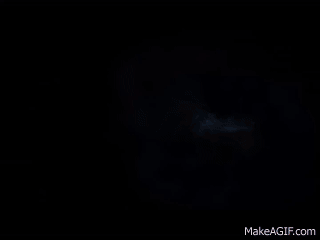
Last edited by stigri on Mon Jan 23, 2017 4:12 pm; edited 1 time in total |
|   | | Nicks

Posts : 215
Join date : 2017-01-21
Age : 23
Location : Somewhere...i think
Character sheet
Name: Character
Faction:
Level:
 |  Subject: Re: ENB issue, grainy screen, picture included, advice? Subject: Re: ENB issue, grainy screen, picture included, advice?  Sat Jan 21, 2017 6:50 pm Sat Jan 21, 2017 6:50 pm | |
| I would suggest uninstalling and reinstalling the Enb and if that doesn't work you can try to mess around with the enb files until you get what you like. Something similar happen to me in fallout 4 so i went to enb effects i found something with the word grain in it, i deleted it and it fixed my problem. It might not work for you but its worth giving it a try. _________________ I make Stuff In the realm of Computers - formerly known as Onceknown - |
|   | | piet33

Posts : 94
Join date : 2015-10-17
 |  Subject: Re: ENB issue, grainy screen, picture included, advice? Subject: Re: ENB issue, grainy screen, picture included, advice?  Sat Jan 21, 2017 7:05 pm Sat Jan 21, 2017 7:05 pm | |
| If you had an other ENB installed before i would recommend using an ENB remover
( http://www.nexusmods.com/skyrim/mods/7804/? ). Run the application, choose Fallout 4 and press remove, then install the new ENB as instructed in the mod description. Many problems with ENB´s are based of remaining files of other ENB´s or the wrong installation so that should fix that kind of errors. |
|   | | rikako

Posts : 20
Join date : 2016-12-20
Character sheet
Name: Kerith
Faction:
Level:
 |  Subject: Re: ENB issue, grainy screen, picture included, advice? Subject: Re: ENB issue, grainy screen, picture included, advice?  Sun Jan 22, 2017 8:29 pm Sun Jan 22, 2017 8:29 pm | |
| First, which version did you install, did you make any changes to any of the files (like setting up some of the settings used in ENBoost, ect), and did you add any of the optional presets, palettes, or effects? "Grainy" makes me think it's the animated grain effect included, but that probably isn't it, and I can't find any screenshots of that setting to compare.
Also what @"piet33" said, even if you didn't have an ENB installed before, try this out and try reinstalling it, though choose Fallout New Vegas, not 4, lol. |
|   | | piet33

Posts : 94
Join date : 2015-10-17
 |  Subject: Re: ENB issue, grainy screen, picture included, advice? Subject: Re: ENB issue, grainy screen, picture included, advice?  Sun Jan 22, 2017 8:59 pm Sun Jan 22, 2017 8:59 pm | |
| Whoops...yeeah i meant New Vegas not Fallout 4^^. That´s what you get for reading to many different topics at the same time.. |
|   | | DumbleCore

Posts : 666
Join date : 2015-10-19
Age : 40
Location : TON 618
Character sheet
Name: Johnnie
Faction: lone Wanderer
Level: Still Alive
 |  Subject: Re: ENB issue, grainy screen, picture included, advice? Subject: Re: ENB issue, grainy screen, picture included, advice?  Mon Jan 23, 2017 8:00 am Mon Jan 23, 2017 8:00 am | |
| looks like there is still sweetfx active, delete all enb related files and install it again _________________ Dies iræ, dies illa
Solvet sæclum in favilla,
Teste David cum Sibylla. |
|   | | Sponsored content
 |  Subject: Re: ENB issue, grainy screen, picture included, advice? Subject: Re: ENB issue, grainy screen, picture included, advice?  | |
| |
|   | | | | ENB issue, grainy screen, picture included, advice? |    |
|
Similar topics |  |
|
| | Permissions in this forum: | You cannot reply to topics in this forum
| |
| |
| |






