| Stay Connected |
 GUNetwork GUNetwork
|
| Latest topics | » Looking for Gta 5 xbox one modded account
 by salman0786 Tue Oct 08, 2024 4:47 pm by salman0786 Tue Oct 08, 2024 4:47 pm
» [FNV] Flickering Landscape Textures
 by zliu313 Fri Oct 04, 2024 2:33 pm by zliu313 Fri Oct 04, 2024 2:33 pm
» Best Site Ever!
 by WasteNinja88 Sun Sep 29, 2024 5:38 am by WasteNinja88 Sun Sep 29, 2024 5:38 am
» Weird bug or glitch with Console Command. [FNV]
 by nickenicole47 Tue Sep 24, 2024 7:11 pm by nickenicole47 Tue Sep 24, 2024 7:11 pm
» Suggestions on npc mod that Blends with dragbodys mod?
 by ilovebees.com Sun Sep 22, 2024 6:31 am by ilovebees.com Sun Sep 22, 2024 6:31 am
» [FNV] Right Mouse Button Zoom/ADS Bug
 by Lankychazz2009 Sun Sep 22, 2024 4:20 am by Lankychazz2009 Sun Sep 22, 2024 4:20 am
» (FO4) FO76 BOS Objects
 by campesino.p Sat Sep 21, 2024 9:53 pm by campesino.p Sat Sep 21, 2024 9:53 pm
» [FNV] Dragbody's FO4 Power Armors bug.
 by Lankychazz2009 Thu Sep 19, 2024 2:34 pm by Lankychazz2009 Thu Sep 19, 2024 2:34 pm
» Fallout: New Vegas "Pizza Boy" Mod
 by MrMistyEyed2 Tue Sep 10, 2024 1:15 am by MrMistyEyed2 Tue Sep 10, 2024 1:15 am
» Here Are Some Of The Best Mods From GunNetwork
 by Abyssfer Sun Sep 08, 2024 10:02 am by Abyssfer Sun Sep 08, 2024 10:02 am
» Saying hi after two years
 by spiralsandspirals Thu Aug 29, 2024 12:39 am by spiralsandspirals Thu Aug 29, 2024 12:39 am
» Looking for an alternative to Nexus
 by freakoverse Fri Aug 23, 2024 10:50 am by freakoverse Fri Aug 23, 2024 10:50 am
» fallout 4 mods
 by salientguitar4 Mon Aug 19, 2024 5:47 pm by salientguitar4 Mon Aug 19, 2024 5:47 pm
» [FNV] How to troubleshot infinite loading issues?
 by Abyssfer Wed Aug 14, 2024 5:28 pm by Abyssfer Wed Aug 14, 2024 5:28 pm
» Fnv Enable player control command
 by GenJohnWilliam Mon Aug 05, 2024 9:25 pm by GenJohnWilliam Mon Aug 05, 2024 9:25 pm
» Problem with Dragbodies NCR overhaul
 by Lankychazz2009 Fri Aug 02, 2024 8:53 pm by Lankychazz2009 Fri Aug 02, 2024 8:53 pm
» NCR Trooper Overhaul Armors with NCR Ultimate Overhaul
 by Abyssfer Thu Aug 01, 2024 8:29 pm by Abyssfer Thu Aug 01, 2024 8:29 pm
» Roland Deschain ist The Mysterious Stranger and other t
 by SpaceRanger Mon Jul 22, 2024 10:15 am by SpaceRanger Mon Jul 22, 2024 10:15 am
» Guns you want in Fallout
 by SpaceRanger Mon Jul 22, 2024 9:25 am by SpaceRanger Mon Jul 22, 2024 9:25 am
» [FO4] Doom 2016 models as replecement.
 by SpaceRanger Sun Jul 21, 2024 9:12 am by SpaceRanger Sun Jul 21, 2024 9:12 am
|
| October 2024 | | Mon | Tue | Wed | Thu | Fri | Sat | Sun |
|---|
| | 1 | 2 | 3 | 4 | 5 | 6 | | 7 | 8 | 9 | 10 | 11 | 12 | 13 | | 14 | 15 | 16 | 17 | 18 | 19 | 20 | | 21 | 22 | 23 | 24 | 25 | 26 | 27 | | 28 | 29 | 30 | 31 | | | |  Calendar Calendar |
|
| October 2024 | | Mon | Tue | Wed | Thu | Fri | Sat | Sun |
|---|
| | 1 | 2 | 3 | 4 | 5 | 6 | | 7 | 8 | 9 | 10 | 11 | 12 | 13 | | 14 | 15 | 16 | 17 | 18 | 19 | 20 | | 21 | 22 | 23 | 24 | 25 | 26 | 27 | | 28 | 29 | 30 | 31 | | | |  Calendar Calendar |
|
| ENB issues | | Author | Message |
|---|
The House Always Wins!

Posts : 22
Join date : 2018-10-14
 |  Subject: ENB issues Subject: ENB issues  Sun Oct 14, 2018 10:54 pm Sun Oct 14, 2018 10:54 pm | |
| Ok, I just started on the gunetwork and already introduced myself and greeted by someone very friendly but anyway that's not the point right now the point is I need help. Anyway onto my situation with the ENB. Now I'm gonna be honest I'm not very technical with this kinda stuff like the enbseries.ini and it might be the same with enblocal.ini I'm not sure. I'm also not very knowledgeable on monitor calibration and telling me to search doesn't help because I don't know what I'm searching for even though I tried. I know how to install mods and I added all the essential stuff like NVSE NVSR and 4GB Patcher NVAC and so on I even had no problems with stutter until I installed Enhanced Shaders ENB. I run New Vegas on Windows 10 along with having a number of mods mainly 94 plugins.
Enhanced Shaders is killing me I've almost cried that's how bad it is I don't know what to do. The game becomes unbearable I can't go near any settlements or any building or else my fps drops insanely along with having so much stutter that it's unbearable. I even tried the light version of the ENB and it's still awful. I honestly don't know what it could be any help on fixing this would be amazing and I would advocate for this community to an insane degree and be grateful for either teaching me how to fix it. Also I've done everything that the author told me to do.
My Specs:
Intel Core i5-6400
8GB of Ram
NVIDIA GTX 970
60 Hertz Monitor(Yes I know the monitor is bad)
PS: Enhanced Shaders is an actual ENB someone already asked that I can't provide a link because I'm new but you can look it up if you want. |
|   | | Guest
Guest

 |  Subject: Re: ENB issues Subject: Re: ENB issues  Sun Oct 14, 2018 11:39 pm Sun Oct 14, 2018 11:39 pm | |
| The least I can do is provide the links since I'm the bonehead that missed it the first time  This is Enhanced Shaders; https://www.nexusmods.com/newvegas/mods/49882 This is Enhaced Shaders Classic; https://www.nexusmods.com/newvegas/mods/34868 Same author by the way. |
|   | | The House Always Wins!

Posts : 22
Join date : 2018-10-14
 |  Subject: Re: ENB issues Subject: Re: ENB issues  Sun Oct 14, 2018 11:57 pm Sun Oct 14, 2018 11:57 pm | |
| You're fine I appreciated your information its nice to have a friendly person, that attempts to help however now I'm wondering if you get a notification when I reply, do you? I sent you a message on the other post. |
|   | | Guest
Guest

 |  Subject: Re: ENB issues Subject: Re: ENB issues  Mon Oct 15, 2018 12:04 am Mon Oct 15, 2018 12:04 am | |
| May be to early for you to send messages yet, so no I didn't. Somebody here will have help for you directly for the FONV setup. Some patience is required as most here have busy lives and family.
Edit: which one of these are you actually using? |
|   | | The House Always Wins!

Posts : 22
Join date : 2018-10-14
 |  Subject: Re: ENB issues Subject: Re: ENB issues  Mon Oct 15, 2018 12:26 am Mon Oct 15, 2018 12:26 am | |
| I'm willing to wait and besides we all have a life it's understandable. I'm glad though I was able to meet you is there any way we can friend each other?
Enhanced Shaders I'm not using the classic one.
Last edited by The House Always Wins! on Mon Oct 15, 2018 12:46 am; edited 1 time in total |
|   | | Guest
Guest

 |  Subject: Re: ENB issues Subject: Re: ENB issues  Mon Oct 15, 2018 12:46 am Mon Oct 15, 2018 12:46 am | |
| Done, a request was sent was sent to you. You might not see it for a bit though. New status wears off quick. In the meantime look around and join in. Lots of good conversation and people here. |
|   | | The House Always Wins!

Posts : 22
Join date : 2018-10-14
 |  Subject: Re: ENB issues Subject: Re: ENB issues  Mon Oct 15, 2018 12:47 am Mon Oct 15, 2018 12:47 am | |
| I edited my comment but yeah I used Enhanced Shaders not Enhanced Shaders Classic. |
|   | | zodiac213

Posts : 473
Join date : 2015-07-14
Age : 28
Location : The Zone
Character sheet
Name: Artyom
Faction: Mercenary
Level: Veteran
 |  Subject: Re: ENB issues Subject: Re: ENB issues  Mon Oct 15, 2018 1:14 am Mon Oct 15, 2018 1:14 am | |
| Howdy. Been a while since I meddled with enb's since I got Skyrim and FNV working pretty well and didn't want to mess it up with further experimentation. But essentially,you have to go through the enblocal.ini and adjust the parameters according to your pc specs for optimal performance.
http://wiki.step-project.com/Guide:ENBlocal_INI This was the site I used for info on how to do it,but it seems to be down for the moment. I'm still inking it in the hopes that it comes back up sometime in the future.
http://enbdev.com/download_vramsizetest.htm This link has a tool for enb that you can use to get an idea of how much vram you can use. In your case,download the tool,extract it using winrar or 7zip,and run the dx9 version of the tool. The tool should give you a number (i.e. 7808 in my case). Take that number and subtract around 2048 for win10 to do it's thing. Now,with that number,go to enblocal.ini and go under [Memory] and than find VideoMemorySizeMb and put your number there.
After that,give it a test and if it still isn't running smooth,look for ReservedMemorySizeMb and increase it's number by increments of 128. You wanna aim for the lowest number possible that allows minimal stuttering. And I personally change EnableCompression to false cause it makes my game stutter ridiculously. If you don't have a problem though,leave it true. Also try setting ExpandSystemMemoryX64 to true cause I noticed that it was set to false in the Enhanced ini. Also,paste this under the [Memory] section : AutodetectVideoMemorySize=false
This prevents the enb from trying to automatically trying to figure out how much memory it can use,and most of the time it's wrong.
I hope this helps in some way and sorry for not being the best guide. Been a while since I did this and the website I used as a guide is currently down,so some of the info I gave could be wrong. So make sure to make a backup of your stuff before trying these out. _________________  |
|   | | Sponsored content
 |  Subject: Re: ENB issues Subject: Re: ENB issues  | |
| |
|   | | |
Similar topics |  |
|
| | Permissions in this forum: | You cannot reply to topics in this forum
| |
| |
| |






