|
| Author | Message |
|---|
tehuitzaldebamf

Posts : 374
Join date : 2014-03-19
Location : Planet Zargon
Character sheet
Name: Character
Faction:
Level:
 |  Subject: Darnified UI problem Subject: Darnified UI problem  Tue May 12, 2015 6:30 am Tue May 12, 2015 6:30 am | |
| So i recently installed the TTW version of Darnified UI as I made a clean install of Fallout to start a new game. I installed the components in the proper folder and edited fallout_default.ini and its counterpart, however, most of the effects haven't taken place, and I encountered a weird glitch in VATS. The whole ordeal is quite annoying and I haven't the slightest clue what to do. If its hard to notice, the font size is a bit too large and the words don't quite align properly. Pictures  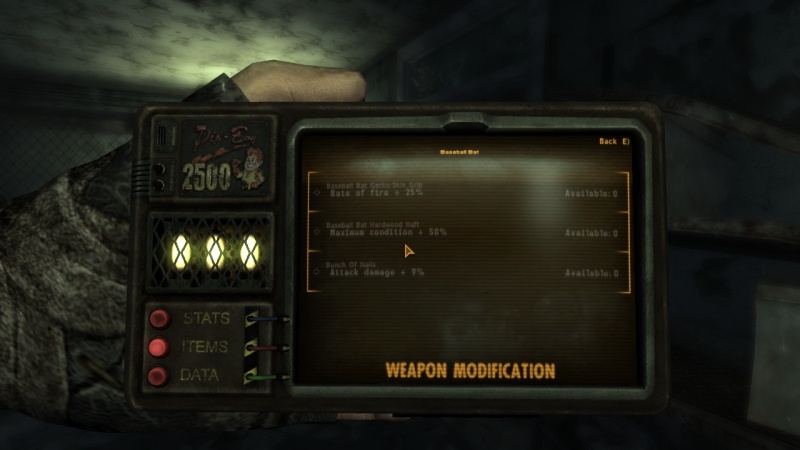  Load Order: - Load Order:
FalloutNV.esm=1
DeadMoney.esm=1
HonestHearts.esm=1
OldWorldBlues.esm=1
LonesomeRoad.esm=1
GunRunnersArsenal.esm=1
ClassicPack.esm=1
MercenaryPack.esm=1
TribalPack.esm=1
CaravanPack.esm=1
Fallout3.esm=1
Anchorage.esm=1
ThePitt.esm=1
BrokenSteel.esm=1
PointLookout.esm=1
Zeta.esm=1
TaleOfTwoWastelands.esm=1
Point Lookout Reborn.esm=1
TTWInteriors_Core.esm=1
TTWInteriorsProject_Combo.esm=1
New Vegas Redesigned 3.esm=1
FCOMaster.esm=1
rePopulated Wasteland.esm=1
AWorldOfPain(Preview).esm=1
Caliber.esm=1
MoiraCompanion.esm=1
EarJRAmmoProject.esm=0
CaliberXgunrunners.esm=1
CaliberXhonesthearts.esm=1
Gomorrah Redesigned.esp=1
MikotoBeauty.esm=1
Niner.esm=1
NVStripOpen.esm=1
NVR-Strip.esm=1
Project Nevada - Core.esm=1
Project Nevada - Equipment.esm=1
Project Nevada - Rebalance.esp=1
Project Nevada - Cyberware.esp=1
DragsVGUArmorBase.esm=1
Project Nevada - Extra Options.esm=1
Weapons.of.the.New.Millenia.esm=1
EVE FNV - ALL DLC.esp=1
AG Weapon Reload SFX.esp=1
BetterGamePerformanceV4.esp=1
NVR-Version_10.esp=1
Vurt's WFO.esp=1
New Vegas Redesigned 3.esp=1
WeaponModsExpanded.esp=1
Monster Mod Wasteland Edition.esp=0
1nivVSLArmors.esp=1
47 ENB Weather - TTW Patch.esp=0
CNR_Beta.esp=1
R&S_InnovativeMod.esp=0
BF4_Assault_Pack_FNV.esp=1
47 ENB Weather.esp=0
Cass alternate version.esp=1
MikotoBeauty.esp=0
Better Burned Man.esp=1
boa ncrpahelmet.esp=1
Boacombat2glove.esp=1
DarNifiedUINV.esp=1
dD - Enhanced Blood Main NV.esp=1
Digital_Nightmare.esp=1
DoNotPutScreenshotsOfTheseOnTheNexus.esp=1
DynamiCamera.esp=1
FCO - Mikoto Patch.esp=1
FCO - Niner.esp=1
FCO - Playable Races + Roberts Patch.esp=1
FPSWeaponWheel.esp=1
GRA-WRP-Patch-Two_Unofficial.esp=1
MiscItemIconsNV.esp=1
noautoaim.esp=1
StripOpenMain.esp=1
NVR-NPCs.esp=1
pipboy2500_edisleado.esp=1
Project Nevada - Rebalance Complete.esp=1
Project Nevada - All DLC.esp=1
FalloutNVCheatTerminal.esp=1
MasonJarMine.esp=1
Weapons.of.the.New.Millenia.Store.LITE.esp=0
POF416.esp=1
UrgeWasterScarf.esp=1
Geonox_Restored_Riot_Armor.esp=1
Geonox_Restored_Riot_Armor_GLOVE_VERSION.esp=1
HeroesOfTheApocalypse.esp=1
Project Nevada - Cyberware Additions.esp=1
Reload Sounds.esp=1
RoadFighterArmorEN.esp=1
TFH Better Authority Glasses.esp=1
The Mod Configuration Menu.esp=1
The Weapon Mod Menu.esp=1
Weapons.of.the.New.Millenia.Honest.Hearts.Grunt.Patch.esp=1
Weapons.of.the.New.Millenia.Leveled.Lists.esp=1
WMX-ArenovalisTextures.esp=1
WMX-ModernWeapons.esp=1
|
|
  | |
Roy Batty

Posts : 95
Join date : 2015-01-25
Age : 51
Location : Mars
 |  Subject: Re: Darnified UI problem Subject: Re: Darnified UI problem  Tue May 12, 2015 8:15 am Tue May 12, 2015 8:15 am | |
| Are you using UIO? Do you have at least NVSE 4.2 installed? MCM is installed?
It looks like the font settings aren't working. You have to change them in all 3 ini's. |
|
  | |
mpaz96

Posts : 1535
Join date : 2014-08-12
Age : 27
Location : Colombia
 |  Subject: Re: Darnified UI problem Subject: Re: Darnified UI problem  Tue May 12, 2015 8:36 am Tue May 12, 2015 8:36 am | |
| I believe that Project Nevada is overwriting Darnified fonts. Download UIO, that should fix the problem.... I think. _________________  |
|
  | |
Anchev

Posts : 248
Join date : 2015-03-20
Location : Brazil
Character sheet
Name: Anchev
Faction: Enclave
Level:
 |  Subject: Re: Darnified UI problem Subject: Re: Darnified UI problem  Tue May 12, 2015 8:59 am Tue May 12, 2015 8:59 am | |
| I have begin a new playthought using ttw with the same darnui fix for it, all works, except the new right hud that adds, isn't shows anymore. |
|
  | |
snowglobecollector

Posts : 1206
Join date : 2014-11-02
Age : 32
 |  Subject: Re: Darnified UI problem Subject: Re: Darnified UI problem  Tue May 12, 2015 9:21 am Tue May 12, 2015 9:21 am | |
| Did you tweaked the .ini as told in the mod's main page?
Did you followed the instructions for project nevada and darnUi users (they are in the Pn readme and on the troubleshooting page of project nevada)? |
|
  | |
DrogiBones

Posts : 15
Join date : 2014-07-24
Age : 30
Location : CA
 |  Subject: Re: Darnified UI problem Subject: Re: Darnified UI problem  Tue May 12, 2015 1:13 pm Tue May 12, 2015 1:13 pm | |
| Uhh Hi! id get UIO (Unified Interface Organizer) if you dont have it. Try changing your load order so Darn is first, than MCM, than Project Nevada (only saying that cause thats my load order)or try putting Darn.if all else fails replace all the ini's and if you got the ini fix from here (http://forums.bethsoft.com/topic/1131897-wipzbeta-darnified-ui-nv/) make sure you take out the semi-colons... |
|
  | |
mastererik323

Posts : 40
Join date : 2015-04-18
Age : 28
Location : United States
Character sheet
Name: Kristof
Faction: Independent Contractor
Level: 23
 |  Subject: Re: Darnified UI problem Subject: Re: Darnified UI problem  Tue May 12, 2015 2:15 pm Tue May 12, 2015 2:15 pm | |
| Hello y'all. I have been having this problem in FO:NV for some time myself too with DUINV. I have installed UIO and made sure all the fonts are the same in all of the INI's in both documents and Fallout New Vegas' root directory. So... what else are the options for us that have this glitch with Darnified UI?
P.S. I do have Project Nevada as well. _________________  |
|
  | |
tehuitzaldebamf

Posts : 374
Join date : 2014-03-19
Location : Planet Zargon
Character sheet
Name: Character
Faction:
Level:
 |  Subject: Re: Darnified UI problem Subject: Re: Darnified UI problem  Tue May 12, 2015 4:31 pm Tue May 12, 2015 4:31 pm | |
| Are you using UIO? Do you have at least NVSE 4.2 installed? MCM is installed?
I am using the up to date MCM and NVSE, as I also have changed my ini settings to match the ones required. However, I don't have UIO and i haven't checked for a compatability guide for PN and Darn, so i will go through these 2 steps and see if the problem continues.
EDIT: Apparently I already have UIO, so this couldn't be the issue.
SECOND EDIT: Tried to mess with ArchiveInvalidated and the INI's again aswell. Nothing has been fixed and the same problem is occurring |
|
  | |
Roy Batty

Posts : 95
Join date : 2015-01-25
Age : 51
Location : Mars
 |  Subject: Re: Darnified UI problem Subject: Re: Darnified UI problem  Wed May 13, 2015 7:27 am Wed May 13, 2015 7:27 am | |
| You can't let PN overwrite the files for DarN TTW version, it will destroy the new menus.
Archive Invalidation shouldn't be needed.
What mod manager are you using? Mod Organizer still has issues with HUD mods.
Are you using some other HUD mod which is in the list of incompatible mods? Are you using Alpha 9? It fixed a few issues and also is updated for v5 of NVSE. |
|
  | |
mastererik323

Posts : 40
Join date : 2015-04-18
Age : 28
Location : United States
Character sheet
Name: Kristof
Faction: Independent Contractor
Level: 23
 |  Subject: Re: Darnified UI problem Subject: Re: Darnified UI problem  Fri May 15, 2015 12:29 pm Fri May 15, 2015 12:29 pm | |
| Should we not overwrite the files for Project Nevada if we aren't using TTW but are using Darnified UI? (Just playing Fallout: New Vegas) _________________  |
|
  | |
tehuitzaldebamf

Posts : 374
Join date : 2014-03-19
Location : Planet Zargon
Character sheet
Name: Character
Faction:
Level:
 |  Subject: Re: Darnified UI problem Subject: Re: Darnified UI problem  Fri May 15, 2015 7:32 pm Fri May 15, 2015 7:32 pm | |
| I was using NMM, but doing a fresh install for some reason fixed what issue I was having. Thanks for all the support though! |
|
  | |
aka_Moonlight

Posts : 118
Join date : 2015-05-02
Age : 30
Location : Lublin
 |  Subject: Re: Darnified UI problem Subject: Re: Darnified UI problem  Fri May 15, 2015 7:49 pm Fri May 15, 2015 7:49 pm | |
| Maybe... try to replace "/My documents/My Games/FalloutNV/Fallout.ini"
"/My documents/My Games/FalloutNV/FalloutPrefs.ini"
"/Game folder/Fallout_default.ini"
Section [Fonts] on this one:
[Fonts]
;sFontFile_1=Textures\Fonts\Glow_Monofonto_Large.fnt
;sFontFile_2=Textures\Fonts\Monofonto_Large.fnt
;sFontFile_3=Textures\Fonts\Glow_Monofonto_Medium.fnt
;sFontFile_4=Textures\Fonts\Monofonto_VeryLarge02_Dialogs2.fnt
;sFontFile_5=Textures\Fonts\Fixedsys_Comp_uniform_width.fnt
;sFontFile_6=Textures\Fonts\Glow_Monofonto_VL_dialogs.fnt
;sFontFile_7=Textures\Fonts\Baked-in_Monofonto_Large.fnt
;sFontFile_8=Textures\Fonts\Glow_Futura_Caps_Large.fnt
sFontFile_1=Textures\Fonts\rus_BenguiatGothicCTT_14.fnt
sFontFile_2=Textures\Fonts\rus_BenguiatGothicCTT_16.fnt
sFontFile_3=Textures\Fonts\Glow_Monofonto_Medium.fnt
sFontFile_4=Textures\Fonts\rus_BenguiatGothicCTT_12.fnt
sFontFile_5=Textures\Fonts\Fixedsys_Comp_uniform_width.fnt
sFontFile_6=Textures\Fonts\rus_Archangelsk_18.fnt
sFontFile_7=Textures\Fonts\rus_AnnaCTT_24.fnt
sFontFile_8=Textures\Fonts\Glow_Futura_Caps_Large.fnt
It should be IN EVERY FILE!
If you use Nevada you should download the patch for HUD (it may be in the Nevada's folder, Optional). |
|
  | |
mastererik323

Posts : 40
Join date : 2015-04-18
Age : 28
Location : United States
Character sheet
Name: Kristof
Faction: Independent Contractor
Level: 23
 |  Subject: Re: Darnified UI problem Subject: Re: Darnified UI problem  Sat May 16, 2015 2:06 pm Sat May 16, 2015 2:06 pm | |
| Okay, I got it to work. All I had to do was go into Project Nevada's Optional folder and manually overwrite the standard .xml with the DarinfiedUI compatible ones. Thanks guys!  _________________  |
|
  | |
aka_Moonlight

Posts : 118
Join date : 2015-05-02
Age : 30
Location : Lublin
 |  Subject: Re: Darnified UI problem Subject: Re: Darnified UI problem  Sat May 16, 2015 5:21 pm Sat May 16, 2015 5:21 pm | |
| - mastererik323 wrote:
- Okay, I got it to work. All I had to do was go into Project Nevada's Optional folder and manually overwrite the standard .xml with the DarinfiedUI compatible ones. Thanks guys!
 Yeah, you're welcome) |
|
  | |
Sponsored content
 |  Subject: Re: Darnified UI problem Subject: Re: Darnified UI problem  | |
| |
|
  | |
|






