| | Need some porting/rigging advice |    |
|
|
| Author | Message |
|---|
thebandmike

Posts : 163
Join date : 2014-04-14
Location : Challenger-Verse
 |  Subject: Need some porting/rigging advice Subject: Need some porting/rigging advice  Mon Mar 30, 2015 10:01 am Mon Mar 30, 2015 10:01 am | |
| Ok I am attempting to port my first armor and thus I am running into a number of issues. Im attempting to use Blender to rig a Kamen Rider Wii game model that I have in .obj format that has both the model and texture files. I have a rough idea of what I need to do from various tutorials but since there arent alot of tutorials specifically for porting from other games I have a few questions I think would be better addressed by those who have ported content. I am planning on using Blender to copy the nif model files for the male body and then superimpose the new mesh on top of the default male body; deleting the male body and keeping its skeleton and then rigging the new mesh to the skeleton. (Is there an easier route to doing this step?) First of all the model was much smaller than the default male body model. I can roughly scale the model by eye but its probably not and exact match. Also the model is facing the opposite direction from the fallout model; im not great at rotating yet so getting the kamen rider model perfectly aligned with the original model is proving difficult but you have to do this to rig the skeleton to the new model right? [img] 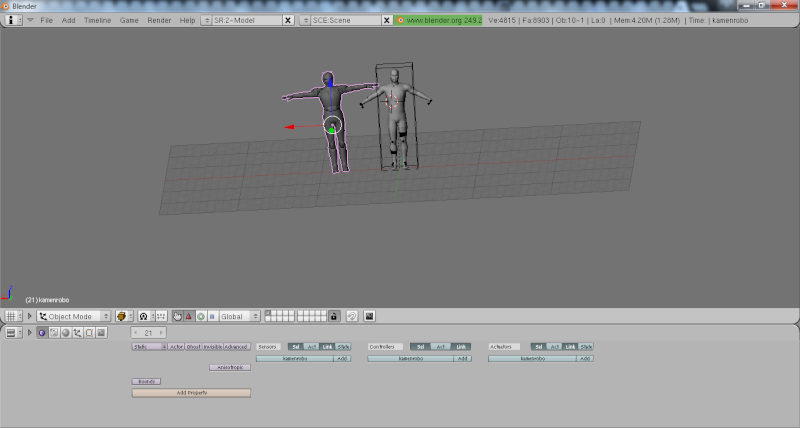 [/img] Secondly since it is from another game the kamen rider pose obviously doesnt match the default fallout pose I imagine if im rigging the fallout skeleton to the new mesh how will I adjust the model to fit the original pose? _________________  |
|
  | |
Guest
Guest

 |  Subject: Re: Need some porting/rigging advice Subject: Re: Need some porting/rigging advice  Mon Mar 30, 2015 10:23 am Mon Mar 30, 2015 10:23 am | |
| A couple of things: for one, delete the rectangle that you see around the FO3 body, and delete the skeleton/nodes as well. You'll replace it with a clean Skeleton.nif once you're done rigging the Kamen body.
In order to turn the model so that it is facing the same way as the Fallout 3 body, select all of the Kamen model's parts and press these keys, in this order.
R (to toggle Rotate mode)
Z (to limit rotation to the Z axis only)
180 (to rotate the model 180 degrees)
Enter (to finalize the rotation)
Once you've rotated the model and centered it so that it is right on top of the Fallout body, press Control + A, then Scale and Rotation to OBData.
You will have to edit the pose of your Kamen model by hand. To do this you'll want to use Edit Mode. Select the meshes you wish to edit and press Tab key.
The A key selects/de-selects all vertices. Instead, press the B key twice to activate a cursor which lets you select the vertices you need to rotate, in this case the arms.
You should probably watch some Blender tutorials to familiarize yourself with the various hotkeys and functions, makes rigging much easier. |
|
  | |
thebandmike

Posts : 163
Join date : 2014-04-14
Location : Challenger-Verse
 |  Subject: Re: Need some porting/rigging advice Subject: Re: Need some porting/rigging advice  Mon Mar 30, 2015 10:34 am Mon Mar 30, 2015 10:34 am | |
| Thank you for the quick reply. Yeah the learning curb is a bit steep at the beginning in't it? I appreciate the hot key list; I definitely need to get used to blender a bit! This is my first time using it and everything is very awkward right now lol. Once I have my kamen model sufficiently superimposed over the original I then delete the original body, then import the skeleton nif and copy this to the new model and then I apply the weights correct? - Tesvixen wrote:
- Once you've rotated the model and centered it so that it is right on top of the Fallout body, press Control + A, then Scale and Rotation to OBData.
hehe im so noob im sorry; what exactly are you referring to when you say scale and rotate to OBdata? I rotated the model so its facing the right way and I think it is more or less where the fallout model is I just need to scale it up now I think? - Spoiler:
 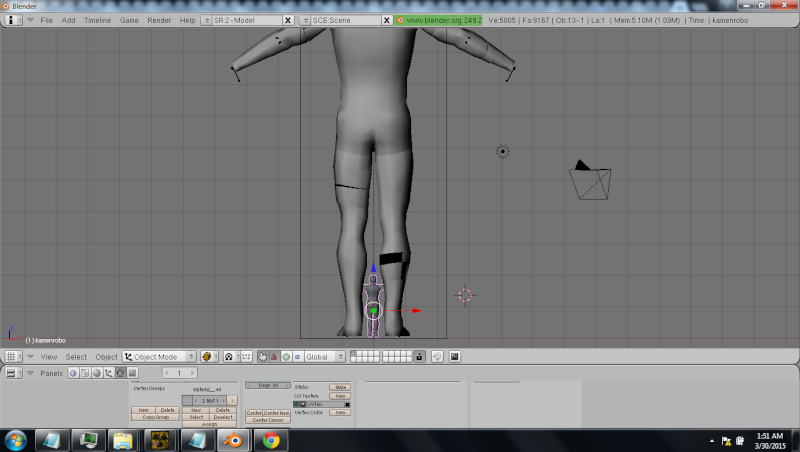 " />
Ok lol so right now im having trouble getting the vertices perfectly over the model; or even transforming the vertices at all. I need to grab the points with g correct? Whenever I use the b tool it shades all the vertices in the area a different color and sort of sticks them in place and when I move it moves everything except those vertices? Anyway im making some progress lol this is where im at so far - Spoiler:
 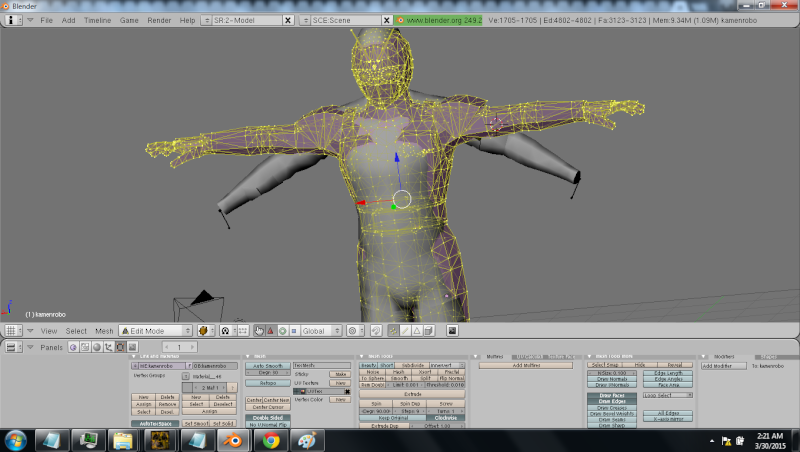 " />
- Spoiler:
haha still havent got his hands down but I think I may have just stumbled upon a tutprial that might help! Does using bones, or armatures make it easier to get the mesh into a pose or no? haha Sorry im tired and am absorbing alot of new jargon lol. I cant wait to get this up and running in game! It looks so cool  OK! I finally figured out how to select vertices points with the tool you mentioned and I have started massaging him into place. HOW DO I DO THIS WITH MINIMAL WARPING!!??? His arms is starting to look a little wonky. I know its a trial an error/technique you gain with experience thing but if there are any special ways of doing this please tell me lol. Now I guess the goal is to get him perfectly aligned down to finger without deforming it too much (at least on one side so maybe I can use the mirror function thingy that I dont know how to use yet lol.) - Spoiler:
Once I have it aligned perfectly I can treat it as a normal fallout armor and then follow the normal tutorials on rigging it to the skeleton right? _________________  |
|
  | |
Nephelus

Posts : 124
Join date : 2014-02-25
 |  Subject: Re: Need some porting/rigging advice Subject: Re: Need some porting/rigging advice  Tue Mar 31, 2015 2:16 am Tue Mar 31, 2015 2:16 am | |
| Here's a technique I learned from DragBody. Instead of massaging your armor to match the FalloutBody, instead, you can select the fallout body and then import the Fallout Skeleton. Then, you choose to import the skeleton as the parent of what you have selected (in this case, the fallout body). Here's the import settings you want to use when importing the skeleton. Make sure they match:  Once the skeleton is imported, you can select it and use Pose Mode to move the fallout body to match the armor you are rigging. This will allow you to get a better match between the armor and skeleton without having to deal with manually moving vertices. I've only ever rigged 1 armor and a few helmets. My understanding is that the hands are the most complicated part. You may just want to remove the hands and do them later so that you can focus on the big picture.
_________________
"The only legitimate use of a computer is to play games." - Eugene Jarvis
Don't like user signatures? Hide them with my Signature Toggler Script!
|
|
  | |
thebandmike

Posts : 163
Join date : 2014-04-14
Location : Challenger-Verse
 |  Subject: Re: Need some porting/rigging advice Subject: Re: Need some porting/rigging advice  Tue Mar 31, 2015 4:49 am Tue Mar 31, 2015 4:49 am | |
| oh my god. I just massaged so much and have a moderate amount of distortion; now I read this and it seems so obvious in hindsight! Well thats a really good idea..I might just end up re-doing the model that way if this comes out too weird in geck. 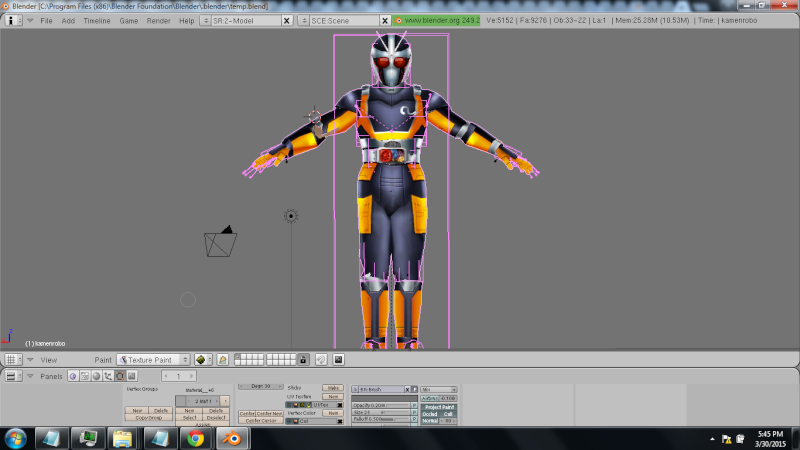 I will probably cut the hands off the outfit for now. Im like 90% finished getting him in place. After that, do I just import the skeleton and then export it to nifskope or/and set up the files for geck? So I got the model into the geck and everything, but the I cant get the textures to load properly. Im fairly sure I have them in the right directories? In geck my armor model comes up like this: 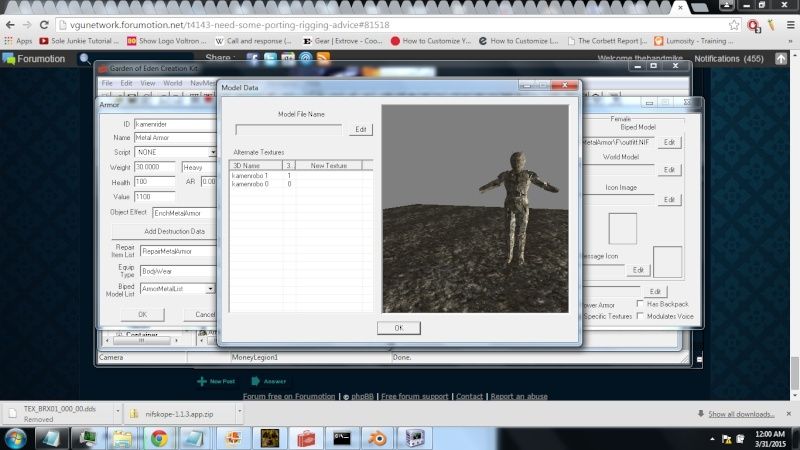 Its using some sort of default texture instead and looks awful. Any ideas? _________________  |
|
  | |
MemeMan

Posts : 247
Join date : 2014-08-23
Location : Hell, Michigan
Character sheet
Name: John Wrolpe
Faction: Brotherhood of Steel Outcasts (East Coast Commander 2287)
Level: 89
 |  Subject: Re: Need some porting/rigging advice Subject: Re: Need some porting/rigging advice  Fri Apr 03, 2015 3:30 am Fri Apr 03, 2015 3:30 am | |
| - thebandmike wrote:
- oh my god. I just massaged so much and have a moderate amount of distortion; now I read this and it seems so obvious in hindsight! Well thats a really good idea..I might just end up re-doing the model that way if this comes out too weird in geck.
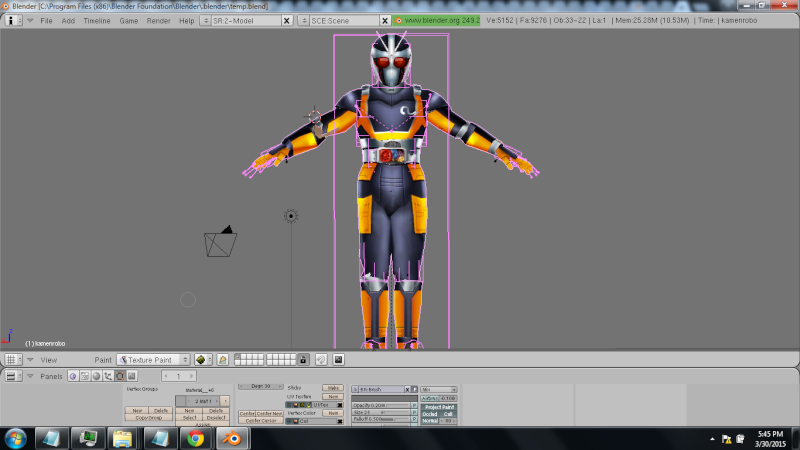
I will probably cut the hands off the outfit for now. Im like 90% finished getting him in place. After that, do I just import the skeleton and then export it to nifskope or/and set up the files for geck?
I;m new to this too but I think you can just put the texture orgin in the texture folder then simply select the geck to use it EDIT:Sorry wrong quote but still advice for the problem _________________  |
|
  | |
thebandmike

Posts : 163
Join date : 2014-04-14
Location : Challenger-Verse
 |  Subject: Re: Need some porting/rigging advice Subject: Re: Need some porting/rigging advice  Fri Apr 03, 2015 11:57 am Fri Apr 03, 2015 11:57 am | |
| - AwesomeNino wrote:
I;m new to this too but I think you can just put the texture orgin in the texture folder then simply select the geck to use it
EDIT:Sorry wrong quote but still advice for the problem where exactly would those be found...the texture show up in blender but when I exported the .png texture into dds and put it as the texture file it just gives me a list of template textures instead? UPDATE: Well I managed to get the texture set up but now it seems like I have made some mistake in the rigging... lol would anyone like to look at my files and see what I have done wrong?  _________________  |
|
  | |
Guest
Guest

 |  Subject: Re: Need some porting/rigging advice Subject: Re: Need some porting/rigging advice  Fri Apr 03, 2015 2:01 pm Fri Apr 03, 2015 2:01 pm | |
| - Nephelus wrote:
- Here's a technique I learned from DragBody. Instead of massaging your armor to match the FalloutBody, instead, you can select the fallout body and then import the Fallout Skeleton. Then, you choose to import the skeleton as the parent of what you have selected (in this case, the fallout body).
I considered suggesting this, as I occasionally do it as well if I'm porting a model that has no skeleton/weights. But generally speaking, he'd benefit more overall from learning how to use edit mode and properly manipulate a mesh, than to pose an existing model. That's a great thing to know how to do, but actually understanding edit mode and how to alter a mesh cleanly will apply to many more situations. @thebandmike, I'll take a look at the mesh for you. Upload it to mediafire or something and PM me a link. Include its textures please, I've seen strange things happen from re-exporting a mesh from Blender without its texture references. |
|
  | |
thebandmike

Posts : 163
Join date : 2014-04-14
Location : Challenger-Verse
 |  Subject: Re: Need some porting/rigging advice Subject: Re: Need some porting/rigging advice  Fri Apr 03, 2015 2:14 pm Fri Apr 03, 2015 2:14 pm | |
| Here is the link to the model/texture files! ty ty ty! - Code:
-
https://www.mediafire.com/folder/0vvk8lkqvhtb0//kamen%20modelandtexture ^ that is a niff and dds for mesh and texture and this is the .blend with everything in it : - Code:
-
https://www.mediafire.com/?6638z1zyg5d5czd _________________ 
Last edited by DVAted on Mon Apr 06, 2015 2:49 pm; edited 2 times in total (Reason for editing : added codes to links) |
|
  | |
Guest
Guest

 |  Subject: Re: Need some porting/rigging advice Subject: Re: Need some porting/rigging advice  Fri Apr 03, 2015 2:18 pm Fri Apr 03, 2015 2:18 pm | |
| Looking at it now, it has no rigging/bone weight structure. That's why it goes weird on you in game. I should have some free time this weekend, so I'll set up some rigging on it and PM a link to you. |
|
  | |
thebandmike

Posts : 163
Join date : 2014-04-14
Location : Challenger-Verse
 |  Subject: Re: Need some porting/rigging advice Subject: Re: Need some porting/rigging advice  Fri Apr 03, 2015 2:38 pm Fri Apr 03, 2015 2:38 pm | |
| That would be the best! Thank you so much! _________________  |
|
  | |
Guest
Guest

 |  Subject: Re: Need some porting/rigging advice Subject: Re: Need some porting/rigging advice  Fri Apr 03, 2015 2:43 pm Fri Apr 03, 2015 2:43 pm | |
| Check your PMs, TBM. I had a question.
Edit: nevermind, I found them. I'm going to redo the model from scratch, it'll have hands and such. I'll PM you when its done. |
|
  | |
thebandmike

Posts : 163
Join date : 2014-04-14
Location : Challenger-Verse
 |  Subject: Re: Need some porting/rigging advice Subject: Re: Need some porting/rigging advice  Fri Apr 03, 2015 3:43 pm Fri Apr 03, 2015 3:43 pm | |
| |
|
  | |
Guest
Guest

 |  Subject: Re: Need some porting/rigging advice Subject: Re: Need some porting/rigging advice  Fri Apr 03, 2015 4:22 pm Fri Apr 03, 2015 4:22 pm | |
| TBM, do the eyes/lens on these helmets glow at all? I have never seen them and the gif of your signature is a little too bright outside to tell. Edit: so here's a look at the first Kamen outfit/armor I rigged. It has a removable helmet, environment maps, and basic normal/emissive textures (these models seem to only have a diffuse/color texture by default). - Click Me:
Once I finish up the other armor (the specific one you wanted to rig) I'll pack them up and PM you a link. |
|
  | |
thebandmike

Posts : 163
Join date : 2014-04-14
Location : Challenger-Verse
 |  Subject: Re: Need some porting/rigging advice Subject: Re: Need some porting/rigging advice  Fri Apr 03, 2015 11:15 pm Fri Apr 03, 2015 11:15 pm | |
| Oh my god thats amazing. The eyes actually do glow slightly, they look accurate how they are in the screen shots. YOU ARE THE BEST _________________  |
|
  | |
Guest
Guest

 |  Subject: Re: Need some porting/rigging advice Subject: Re: Need some porting/rigging advice  Fri Apr 03, 2015 11:34 pm Fri Apr 03, 2015 11:34 pm | |
| No worries, TBM. It was a nice, straightforward mesh to rig. No headaches or hassles! |
|
  | |
thebandmike

Posts : 163
Join date : 2014-04-14
Location : Challenger-Verse
 |  Subject: Re: Need some porting/rigging advice Subject: Re: Need some porting/rigging advice  Fri Apr 03, 2015 11:44 pm Fri Apr 03, 2015 11:44 pm | |
| Thats good to know! Hopefully I can whip them up that easily one day so I can return the favor!  So here is some screenz I have done. I will upload an esp of it here soon!   _________________  |
|
  | |
Guest
Guest

 |  Subject: Re: Need some porting/rigging advice Subject: Re: Need some porting/rigging advice  Sat Apr 04, 2015 1:08 pm Sat Apr 04, 2015 1:08 pm | |
| @thebandmike, make sure you set the armor up to use the left/right hands slots as well - in the screenshots you've got the normal hands clipping through because of that. |
|
  | |
Guest
Guest

 |  Subject: Re: Need some porting/rigging advice Subject: Re: Need some porting/rigging advice  Mon Dec 28, 2015 9:16 pm Mon Dec 28, 2015 9:16 pm | |
| - Nephelus wrote:
- Here's a technique I learned from DragBody. Instead of massaging your armor to match the FalloutBody, instead, you can select the fallout body and then import the Fallout Skeleton. Then, you choose to import the skeleton as the parent of what you have selected (in this case, the fallout body).
Here's the import settings you want to use when importing the skeleton. Make sure they match:

Once the skeleton is imported, you can select it and use Pose Mode to move the fallout body to match the armor you are rigging. This will allow you to get a better match between the armor and skeleton without having to deal with manually moving vertices.
I've only ever rigged 1 armor and a few helmets. My understanding is that the hands are the most complicated part. You may just want to remove the hands and do them later so that you can focus on the big picture. Hello there! I know that this post is pretty old, but I would ask You, could You explain this process more concrete? I am going to port some F4 armours to Fallout New Vegas and, to be honest, I don't really want to bother with shape distortion via straight edit in editmode. This tehnique sounds awesome but I cannot get few things. It's very easy to pose Fallout body to F4 default pose... But what sould I do next? Copying weight from Fallout body to F4 armor always give this result (quite expectable actually): - Spoiler:
It's obvious that while copying weights programm copying them just like for default Fallout pose. So of course rigging turns out incorrect. I understand that I should tweak body or skeleton somehow so it should copy weights given the fact that the position is not the default T-one. But I cannot get how to do it. |
|
  | |
dazzerfong

Posts : 588
Join date : 2014-04-05
Age : 29
Location : Sydney, Australia
 |  Subject: Re: Need some porting/rigging advice Subject: Re: Need some porting/rigging advice  Tue Dec 29, 2015 7:02 am Tue Dec 29, 2015 7:02 am | |
| Here's how you use that method:
1. Load both meshes (FO skeleton and your port) to Blender.
2. Scale both to approximately the same size (use neck height as a good indicator)
3. Pose the FO skeleton such that the arms and legs match up to the skeleton.
4. Apply modifier on FO mesh for deformation: this will permanently make the current pose the default one. Set the skeleton to non-posing mode.
5. Copy weights over to the ported model (which should be trivial now because the meshes line up)
6. Delete your FO mesh, but keep the skeleton. Parent your ported mesh to said skeleton. Move the skeleton back to normal.
7. Minor edit mode to fix up mistakes. _________________  |
|
  | |
Sponsored content
 |  Subject: Re: Need some porting/rigging advice Subject: Re: Need some porting/rigging advice  | |
| |
|
  | |
| | Need some porting/rigging advice |    |
|






